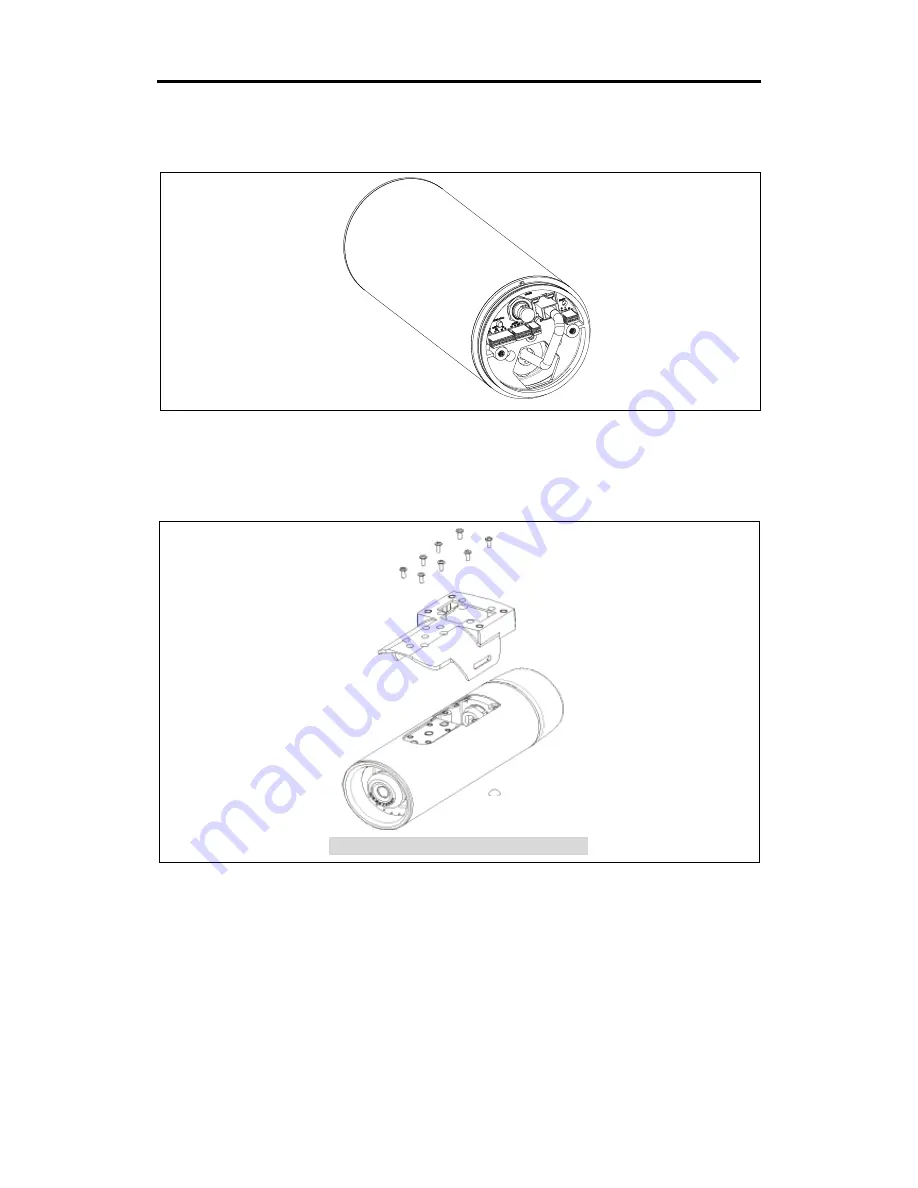
ITC Series
ITC6500 Series Installation Guide
CBC AMERICAS CORP. - EAST COAST +1 (919) 230-8700 | WEST COAST +1 (310) 222-8600 | 52 (55) 5280-4660
ganzsecurity.com. 01/17
10
4.2. Connecting Cable(s)
Connect the required cables to the corresponding connectors on the back panel of the camera
body. Refer to
5. CONNECTIONS
for more information about each connector.
4.3. Installing Base Mount
1)
Insert the provided 8 tamper resistant screws to the corresponding screw holes on the base
mount by referring to the image above.
2)
Tighten them with a Phillips head #2 screwdriver to fix the base mount to the camera.
[Base Mount Installation: Upside-Down View]











































