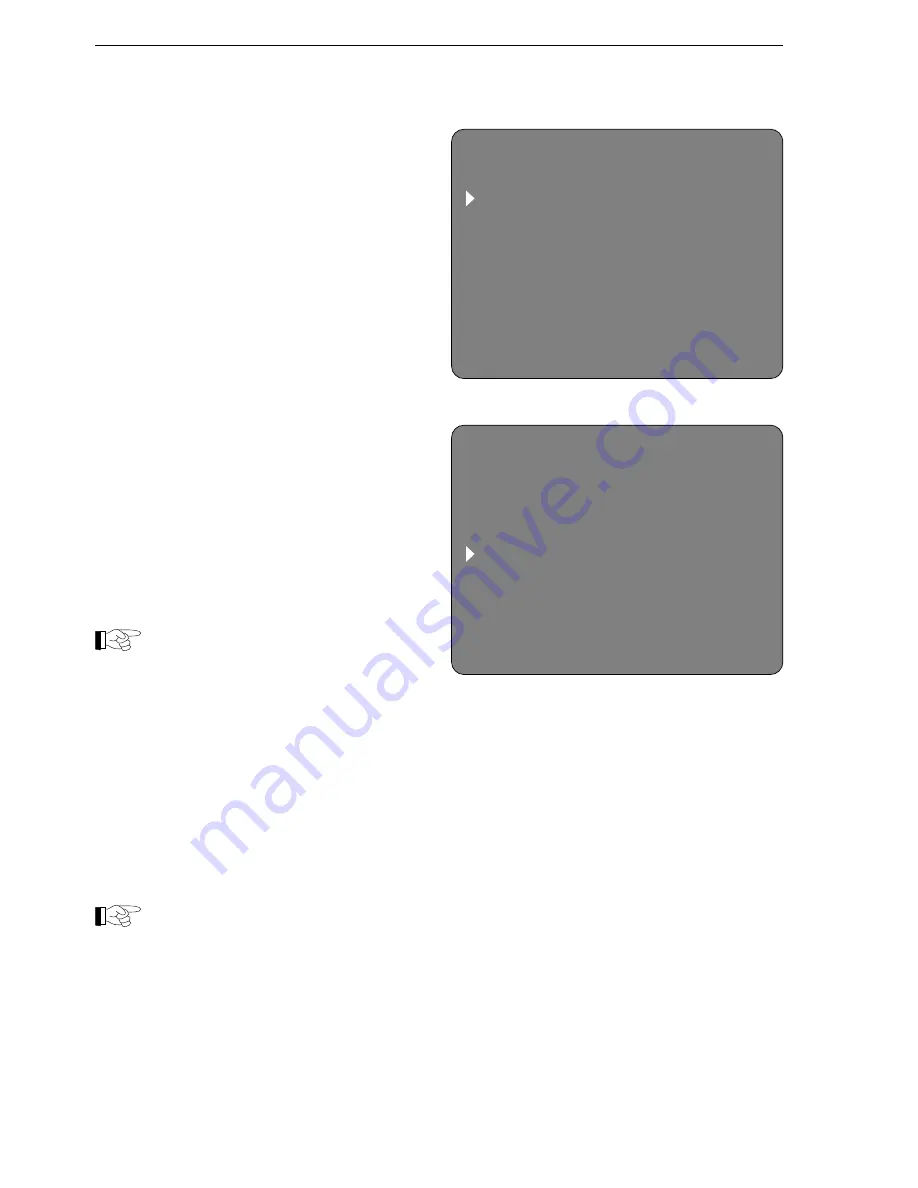
(10/2000)
22
Starting and ending the programming procedure
Once the unit is switched on, the camera image will
be displayed on the monitor and programming can
begin.
- Stop the machine if it is still recording.
- Press the MENU button to display the main
menu. The bottom line of each menu lists the
buttons that can be used to continue
programming.
- Finally, press the MENU button repeatedly until
the menu disappears from the display.
If no entries are made, the menus will be cancelled
automatically after a short time.
Marking and selecting
A small triangle indicates which menu item is
currently selected.
- Use the UP or DOWN buttons to change this
selection.
- Press the ENTER button to access the active
menu or select one of the available parameter
options.
- Press the MENU button again to return to the
previous menu.
Note
Work systematically through the program-
ming procedure, carrying out all the opera-
tions corresponding to each menu before
moving on to the next.
Saving your settings
All menu configuration changes enter into effect
either immediately or as soon as the menu
disappears from the display. There is no need for a
special configuration saving procedure.
Note
The following section describes all menus
in the same order in which they are
accessed from the main menu.
Programming
M E N U
VCR SET UP
REC MODE SET UP
TIMER REC SET UP
ALARM SET UP
POWER FAIL RECALL
(UP)(DOWN)(CLEAR) (MENU)
M E N U
VCR SET UP
REC MODE SET UP
TIMER REC SET UP
ALARM SET UP
POWER FAIL RECALL
(UP)(DOWN)(CLEAR) (MENU)
Summary of Contents for CTR-024N-2
Page 32: ......

























