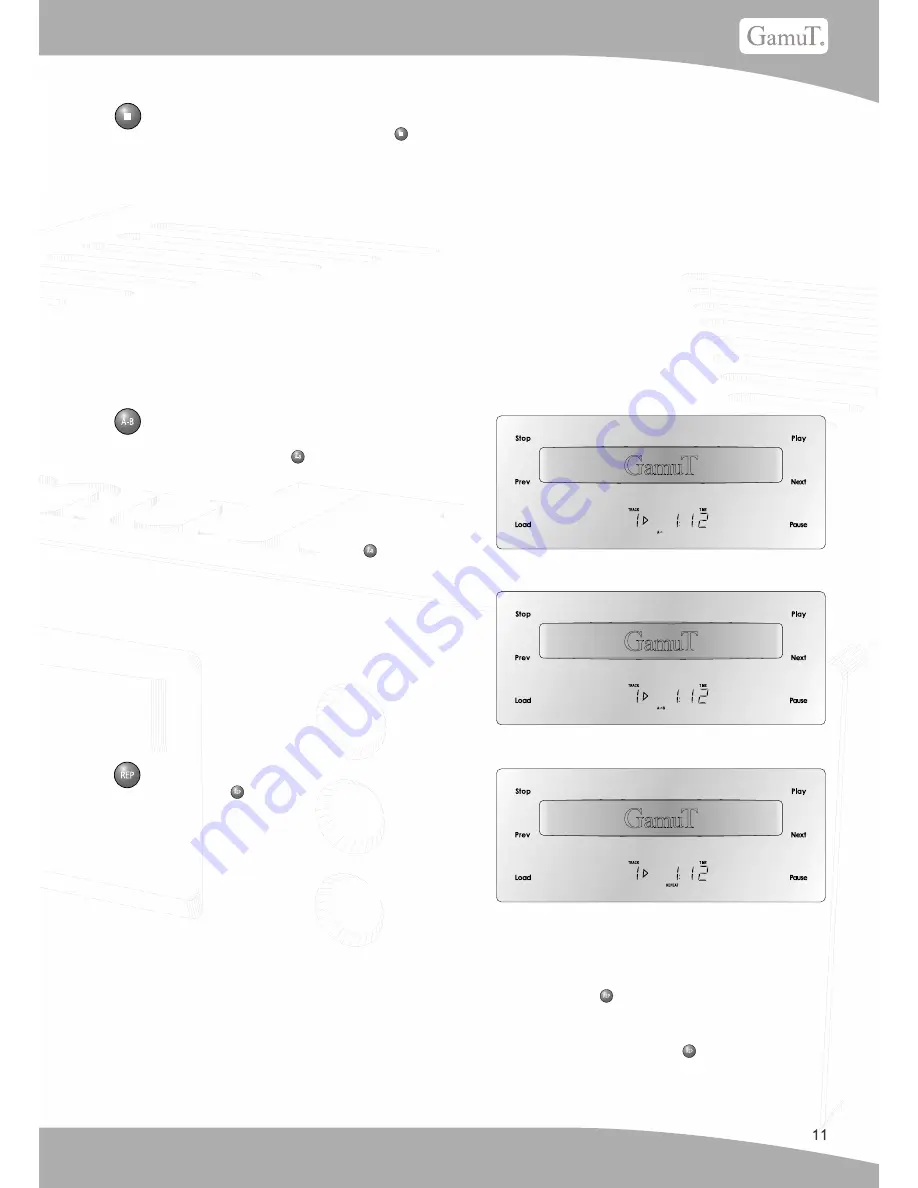
11
Stopping the track
Just press the “stop” button or the on the remote. The track will stop and the display will go
show the TOC like when the record was loaded.
Repeat functions
The CD 3 offers three kinds of repeat functions;
A-B repeat
Repeat
Repeat 1
1. A-B repeat
2. Repeat
3. Repeat 1
If you only want to hear a single track over and over again, press the button twice, ”repeat 1” will
now appear in the display. You can either choose repeat track before or after choosing the track and
pressing play. If you during repeat track want to hear another track simply choose so by the buttons,
if you no longer wants to hear a track over and over again simply press “stop” or once again. The
player will now operate normal again.
1.
2.
3.
Repeat the whole record by pushing the Re-
peat button of the remote control once. A
small “repeat” will now appear in the display:
You can press the repeat button before or
after pressing the play button, the player
will now play the entire record over and
over again until you press the stop button or
repeat twice.
A-B repeat enable you to repeat a certain
area of the record, during replay of a track
you simply press the key on the remote.
A small “a-“ will appear in the display tell-
ing you that the
fi
rst point has been set.
Now let the track continue until the last
point is chosen, then press the button
once again.
The player will now display “a-b” and it will
fi
nd its way back to the “a” point and start
playing the selected area of the record over
and over until you press the play, stop, next
of previous buttons.
















