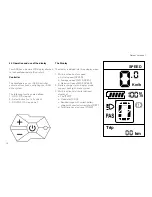13
To use the system
After you have turned on the battery (see
Chap. 5.0 using the battery), press the select
button of the remote control (for longer than
two seconds) to activate the system. When
the system which has most recently been
selected in the display, on the system settings
is displayed and the system is ready for
operation. You can operate your A2B between
four Power levels (modes) which can be used
when riding using the corresponding support.
The following driving modes are
PAS = Pedal Assist Mode:
PAS 0 = no support
PAS 1 = economic (Minimum Motor
support, ideal for saving energy
and maximizing the range)
PAS 2 = standard (Normal Motor support,
average distance per charge)
PAS 3 = high power (Maximum Motor support,
maximum torque, shortest range)
To switch between modes press the
Controller using the + button to select or
the next higher level - button,
to activate the lower level.
Assistance Mode
If you need extra motor support, for example
on steep slopes.
Press the controller for longer than two
seconds Button and hold it down.
Wait until the display appears:
Display PAS = P
This indicates, that the pushing aid
(assistance) is activated, once activated,
release the sliding support.
The maximum speed of the Help shift is 4 km/h
More Screens in this display area
The light (LED) symbol will appear on the
backlight of the display when activated.
When the light symbol appears on the right
side of this Display panel, the display icon
indicates that you have at least one
brake activated, your engine is turned off as
long as you have both brakes activated.
Summary of Contents for A2B
Page 1: ...1 Owner s Manual Galvani...
Page 2: ......
Page 7: ...7 SHIM ANO 1 2 3 4 5 6 7 8 10 9 11 12 13 14 15 16 17 18 19 20 21 22 23 26 24 25...
Page 47: ......