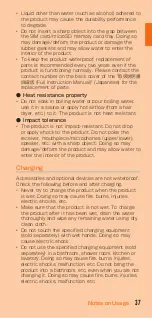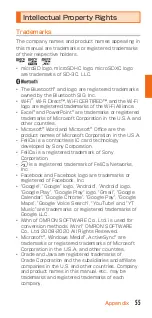45
Notes…on…Usage
PIN…code
…
● PIN…1…code
To prevent unauthorized use of the SIM card by a third
party, you can set the product to require PIN 1 code
entry every time the power is turned on. You also need
to enter PIN 1 code when setting whether the PIN 1
code entry is required.
If the PIN code is incorrectly entered three times
consecutively, the PIN code will be locked. Use the
PUK code to unlock the PIN code.
• PIN 1 code is "1234" and PIN 1 code entry was
set to not be required at the time of purchase. You
can change PIN 1 code to any four- to eight-digit
number, and set the PIN 1 code entry to be required
as necessary.
If you require a PIN 1 code to be entered, make sure
to change the number to your own unique number.
…
● PUK…code
In case the PIN 1 code is locked, you can unlock it by
entering the PUK code.
• PUK code is an eight-digit number given at the time
of purchase, which is printed on the back side of
the plastic card where your SIM card is attached.
• After entering the PUK code, you need to set a new
PIN 1 code.
• If the PUK code is incorrectly entered ten times
consecutively, please contact the contact number
on the back cover of the "取扱説明書 詳細版 (Full
Instruction Manual)" (Japanese).
• "PIN 1 code" is not reset by initializing the product.