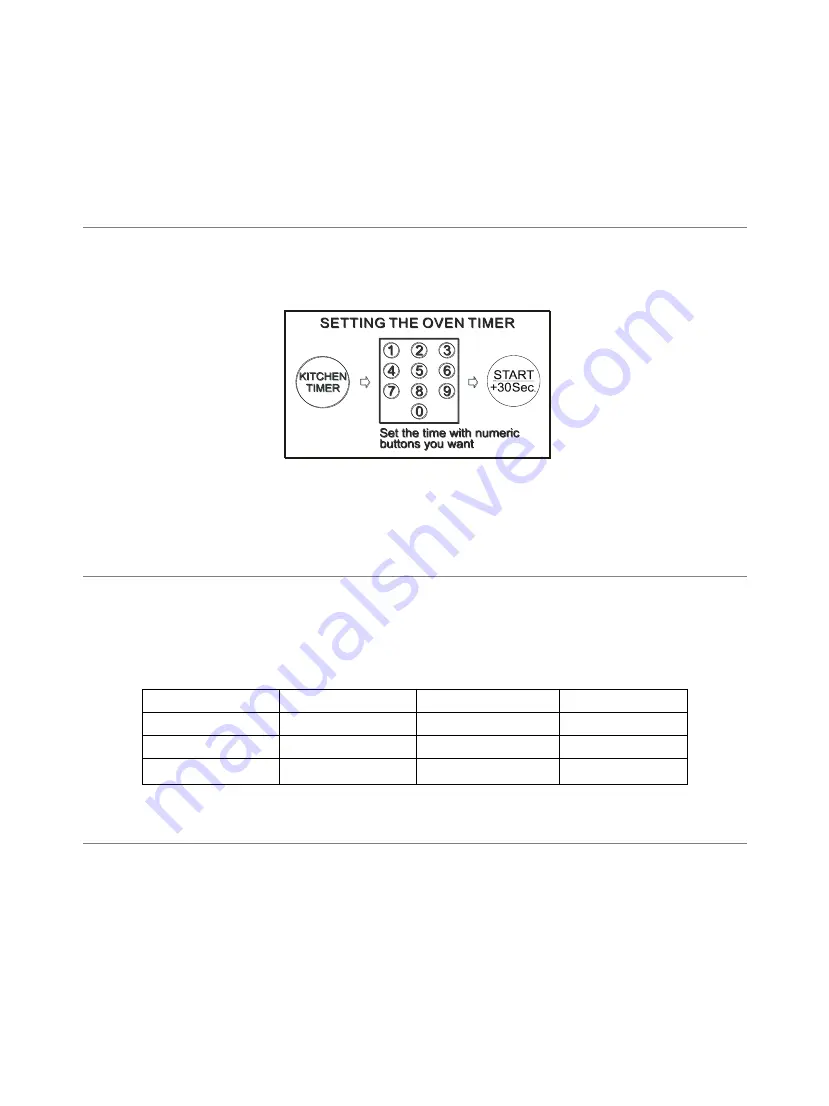
10
NOTE:
This is a 12 or 24 hour clock. During the cooking program, the current time can be seen by
touching CLOCK pad.
S
ETTING THE OVER TIMER
1. Touch KITCHEN TIMER pad once.
2. Enter the amount of time you want to count down by touching the number pads. The maximum time
is 99 min. 99 sec.
3. Touch START/+30SEC pad to start.
NOTE:
The KITCHEN TIMER function can be used in any cooking process.
You can check the countdown
time by pressing KITCHEN TIMER pad, but if press
STOP/CLEAR
pad when the display shows the time, the
function is cancelled.
E
XPRESS
Program can be started immediately after touching the number pad from 1-6.
Suppose you want to set the quick cooking in 6 minutes.
1. Touch number pad 6.
2. 6:00 can be seen on display.
3. The program starts automatically.
Touch number pad
Time Minutes
Touch number pad
Time Minutes
1
1 Minute
4
4 Minutes
2
2 Minutes
5
5 Minutes
3
3 Minutes
6
6 Minutes
A
DD
30
SEC
.
In standby mode, press START/+30 SEC pad repeatedly to enter cooking time. (each for 30
seconds, up to 99minutes 59seconds) the oven will start automatically at 100% high power
level. During cooking,(except auto cook and weight defrost) you can add cooking time by
touching START/+30 SEC pad.

































