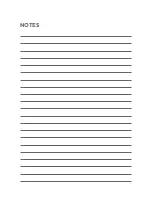9
NotE: the Green light beside the shift key will flash to indicate
that the feedback displayed is from the second group.
section 1
Feedback lights
IF you havE aN ElECtrIC G+ loCKsEt
• If the Deadlock button is pressed, (Button 1), and the lock
confirms Deadlock, the green light to the left of the Deadlock
button will illuminate.
– If there is a problem with the lock, or the Premium G+ Key
does not receive any feedback, the green light to the left
of the Deadlock button will flash.
• If the Privacy button is pressed, (Button 2), and the lock
confirms Privacy, the green light to the left of the Privacy
button will illuminate.
– If there is a problem with the lock, or the Premium G+ Key
does not receive any feedback, the green light to the left
of the Privacy button will flash.
• If the Passage button is pressed, (Button 3), and the lock
confirms Passage, the green light to the left of the Passage
button will illuminate.
– If there is a problem with the lock, or the Premium G+ Key
does not receive any feedback, the green light to the left
of the Passage button will flash.
IF you arE usING thE G+ smart boxEs:
• The green light to the left will illuminate if State 1 is activated
• The blue light to the right will illuminate if State 2 is activated
• The green light to the left will flash if there is an error.
NotE: a battery G+ lockset cannot send feedback to a Premium
G+ Key.
Summary of Contents for G+ KEY
Page 1: ...G KEY User Guide...
Page 2: ......
Page 3: ...WELCOME TO THE EASIER WAY TO ACCESS YOUR HOME...
Page 6: ......
Page 7: ...1 OVERVIEW LAYOUT FUNCTIONS FEEDBACK LIGHTS...
Page 16: ......
Page 17: ...2 GETTING STARTED...
Page 22: ......
Page 23: ...3 GENERAL SPECIFICATIONS...
Page 25: ...notes...
Page 27: ......