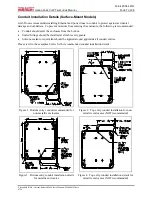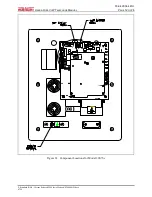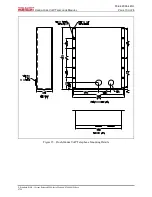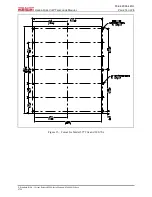Pub. 42004-441H
GAI-TRONICS 3030 KUTZTOWN RD. READING, PA 19605 USA
610-777-1374
800-492-1212
Fax: 610-796-5954
V
ISIT WWW
.
GAI
-
TRONICS
.
COM FOR PRODUCT LITERATURE AND MANUALS
GAI
-
TR
ON
ICS
®
A H
U
B
B
E
L
L C
O
M
P
A
N
Y
Hands-free VoIP Telephone Manual
T
A B L E O F
C
O N T E N T S
Confidentiality Notice .....................................................................................................................1
Product Overview ............................................................................................................................1
System Requirements and Limitations .......................................................................................... 2
Tips for VoIP Subscribers ............................................................................................................. 3
Features and Functions ................................................................................................................. 3
Operation .........................................................................................................................................3
Placing an Auto-dial Emergency Call............................................................................................ 3
Placing an Auto-dial Non-Emergency Call .................................................................................... 4
Placing a General Telephone Call ................................................................................................. 4
Receiving a Call ............................................................................................................................ 4
Multicast Broadcast ...................................................................................................................... 4
Monitoring and Reporting ............................................................................................................ 5
Installation ......................................................................................................................................5
General Information ..................................................................................................................... 5
Safety Guidelines .......................................................................................................................... 6
Station Placement ......................................................................................................................... 6
Security Hardware ........................................................................................................................ 6
Conduit Installation Details (Surface -Mount Models) ................................................................... 7
Models 393-700, 393AL-700, and 394AL-702 (Surface Mount Applications)................................. 8
Models 397-70
x
and 398-70
x
(Stanchion/Flush-Mount Applications) .......................................... 10
Models 397-70
x
FS and 398-701FS (Flush-Mount Applications) .................................................. 15
Setup ..............................................................................................................................................18
Field Wiring ................................................................................................................................ 18
Power...................................................................................................................................................................................... 18
Network ................................................................................................................................................................................. 18
I/O ........................................................................................................................................................................................... 20
Reco mmended Cab ling ....................................................................................................................................................... 20
VoIP Telephone Input Contacts .................................................................................................. 21
VoIP Telephone Output Contacts ............................................................................................... 21