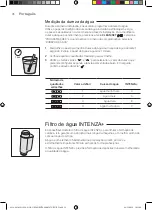22
English
2
Make sure that the yellow locking hook of the brew group is in the right
position.
To position the hook correctly, push it upwards to the highest possible position.
If the hook is still in the lower position, it means that it is not positioned correctly.
3
Reinsert the coffee residues drawer.
4
Reinsert the brew group into the machine along the side guides until it locks in
the right position with a click.
Warning
: do not press the PUSH lever.
5
Close the service door.
Cleaning the brew group with cleaning tablets for the
removal of oily coffee residues
Warning
: use only Gaggia cleaning tablets to remove oily coffee residues.
1
Place a container under the coffee dispensing spout.
2
Press the
CLEAN/SET
clean/setting
button and select the "CLEAN " button shown on
the display.
3
Select "BREW GROUP CLEANING" and press the " " button, then press
START/STOP
START/STOP
button to start the cleaning procedure.
4
Follow the instructions shown on the display to clean the brew group correctly.
5
The procedure will take approximately 5 minutes.
START/STOP
START/STOP
button
can be used to pause and resume the procedure.
CLEAN
QUICK MILK CLEAN
DEEPMILK CLEAN
DESCALING
BREW GROUP
4219-465-05211 MAN. GAG. MAGENTA Milk 127V EN-PT.indd 22
09/12/2020 16:58:47