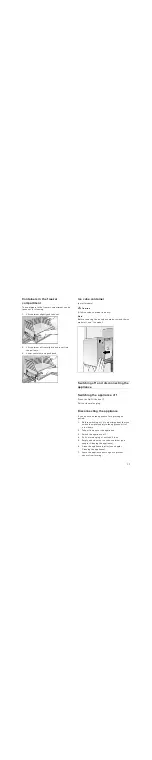5
Scope of delivery
After unpacking all parts, check for any damage in
transit.
If you have any complaints, please contact the dealer
from whom you purchased the appliance or our
customer service.
The delivery consists of the following parts:
▯
Built-in appliance
▯
Interior fittings (depending on model)
▯
Bag containing installation materials
▯
Operating instructions
▯
Installation manual
▯
Customer service booklet
▯
Warranty enclosure
▯
Information on the energy consumption and
noises
Installing the appliance
Have a technician install and connect the appliance
according to the enclosed installation instructions.
Transporting
The appliances are heavy and must be secured during
transportation and installation.
Because of the weight / dimensions of the appliance
and to minimise the risk of injuries and damage to
the appliance at least two persons are necessary to
set-up the appliance securely.
Installation location
A dry, well ventilated room is suitable as an
installation location. The installation location should
not be exposed to direct sunlight and not placed near
a heat source, e.g. a cooker, radiator, etc. If
installation next to a heat source is unavoidable, use
a suitable insulating plate or observe the following
minimum distances from the heat source:
▯
3 cm to electric or gas cookers.
▯
30 cm to an oil or coal-fired cooker.
The floor of the installation location must not give
way; if required, reinforce floor. To ensure that the ice
maker functions correctly, the appliance must be
upright.
Ambient temperature and ventilation
Ambient temperature
The climate class can be found on the rating plate.
The climate class indicates within which ambient
temperatures the appliance can be operated.
Note
The appliance is fully functional within the room
temperature limits of the indicated climatic class. If
an appliance of climatic class SN is operated
at colder room temperatures, the appliance will not
be damaged up to a temperature of +5 °C.
Ventilation
Conduction of the heated air must not be obstructed.
Otherwise, the refrigeration unit must work harder.
This increases power consumption. Therefore: Never
cover or block the ventilation opening!
Climate class
Permitted ambient temperature
SN
+10 °C to 32 °C
N
+16 °C to 32 °C
ST
+16 °C to 38 °C
T
+16 °C to 43 °C