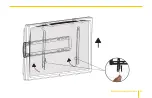15
Customer Support / Warranty
Customer
Support
For more information or
to arrange service, visit
www.madebygabor.com
or call Customer Service
at 212-594-2353.
Product warranty is provided by
the Gradus Group.
www.gradusgroup.com
Gabor is a registered trademark
of the Gradus Group.
© 2018 Gradus Group LLC.
All Rights Reserved.
GG5
ONE-YEAR LIMITED WARRANTY
This GABOR product is warranted to the original purchaser to be free from defects in
materials and workmanship under normal consumer use for a period of one (1) year
from the original purchase date or thirty (30) days after replacement, whichever
occurs later. The warranty provider’s responsibility with respect to this limited
warranty shall be limited solely to repair or replacement, at the provider’s discretion,
of any product that fails during normal use of this product in its intended manner and
in its intended environment. Inoperability of the product or part(s) shall be determined
by the warranty provider. If the product has been discontinued, the warranty provider
reserves the right to replace it with a model of equivalent quality and function.
This warranty does not cover damage or defect caused by misuse, neglect,
accident, alteration, abuse, improper installation or maintenance. EXCEPT
AS PROVIDED HEREIN, THE WARRANTY PROVIDER MAKES NEITHER ANY
EXPRESS WARRANTIES NOR ANY IMPLIED WARRANTIES, INCLUDING BUT
NOT LIMITED TO ANY IMPLIED WARRANY OF MERCHANTABILITY OR FITNESS
FOR A PARTICULAR PURPOSE. This warranty provides you with specific legal
rights, and you may also have additional rights that vary from state to state.
To obtain warranty coverage, contact the Gabor Customer Service Department
to obtain a return merchandise authorization (“RMA”) number, and return the
defective product to Gabor along with the RMA number and proof of purchase.
Shipment of the defective product is at the purchaser’s own risk and expense.