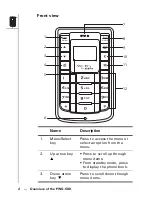iv --- Table of Contents
Menu
Select
Wi-Fi
On/Off
VoIP
GSM
ABC
DEF
JKL
GHI
PQRS
MNO
WXYZ
TUV
Deleting call logs ........................................................ 30
Call options.................................................................... 30
Using the speaker phone.............................................. 31
Putting a call on hold................................................... 31
Answering/rejecting a waiting call................................. 32
Conducting a conference call........................................ 32
Transferring a call ....................................................... 32
Call waiting................................................................ 33
Call forwarding........................................................... 33
Call barring ................................................................ 33
Caller ID .................................................................... 34
DTMF........................................................................ 34
Prefix dialing .............................................................. 34
Using the phone book
Adding contacts ............................................................. 35
Creating a new entry................................................... 35
Storing a number ........................................................ 35
Searching for a contact ................................................... 36
Modifying contact information.......................................... 36
Assigning a speed dial number ......................................... 37
Deleting contacts............................................................ 37
Sending messages
Writing a message .......................................................... 38
Reading messages .......................................................... 38
Replying to a message..................................................... 39
Forwarding messages...................................................... 39
Deleting messages .......................................................... 39
Viewing message details.................................................. 40
Setting tones
Selecting a profile ........................................................... 41
Personalizing a profile...................................................... 41
Saving a profile .............................................................. 42