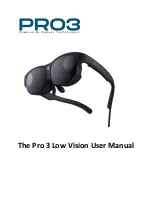TO REMOVE THE BATTERY FROM THE GLASSES:
1. Remove the battery compartment cover, which is located on the left
temple of the glasses, by pulling on the attached lanyard.
2. Pull on the ribbon attached to the battery to pop it out of the compart-
ment.
POWER
The power switch is located on the top edge of the left temple of the glasses.
To turn the power ON, slide the switch forward. Make sure you are not block-
ing the sonar sensor, and wait until you hear the beep tone before using the
glasses. To turn the power OFF, slide the switch back. BE SURE TO TURN OFF
THE POWER WHEN THE GLASSES ARE NOT IN USE, SINCE THEY DO NOT AU-
TOMATICALLY TURN THEMSELVES OFF.
DETECTION OF OBSTACLES
Obstacles in the user's path of travel are detected if they are in the direction
the user is facing, above the waist, below the top of the head, and within
shoulder width. If desired, you can turn your head to the left or right to
detect objects outside your path of travel.
Objects are detected by the sonar sensor, which is located in the center of
the frame between the lenses. A low frequency vibration indicator will be
activated in the right temple of the glasses when an object is detected
within 6 or 9 feet of the user. When a detected object is within 3 feet, the
indicator will vibrate more rapidly. G- Technology Group can customize the
object detection range for the user, if desired.
ADJUSTABLE DETECTION RANGE
Sonar Glasses come with an adjustable detection range. You can adjust the
detection range to 6 feet, 9 feet, or 3 feet. The default detection range for
the glasses is 6 feet. The glasses will default to this setting whenever they
are powered off.
Page 2 of 4