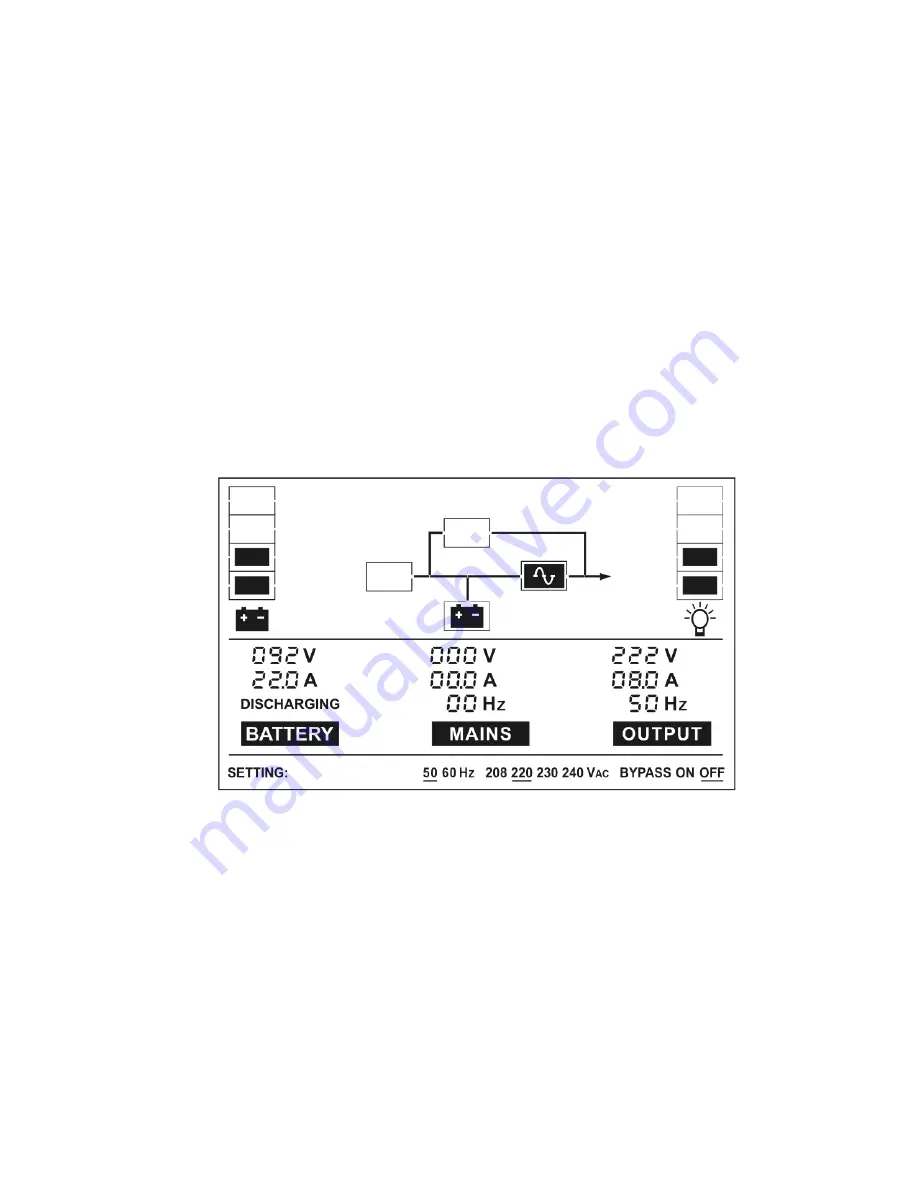
-21-
6.2 Battery mode
The LCD display in battery mode is shown in the following diagram.
The information about the utility power, the battery, the UPS output
and the load could be displayed.
(1) When the UPS is running in battery mode, the buzzer beeps
once every 4 seconds. If the “ON” button on the front panel is
pressed for more than 1 second again, the buzzer will stop
beeping (in silence mode). Press the “ON” button once again for
more than 1 second to resume the alarm function.
(2) The display is the same in battery test mode.
6.3 Bypass mode
The LCD display in bypass mode is shown in the following diagram.
The information about the utility power, the battery, the UPS output
and the load could be displayed. The UPS will beep once every 2
minutes in bypass mode.
■■■■
The Battery mode
Summary of Contents for ZP120LCD
Page 1: ...1 USER S MANUAL MANUALE UTENTE For Models ZP120LCD 1 3KVA Uninterruptible Power System...
Page 34: ...34 Appendix Rear panel ZP120LCD 1K 1KS ZP120LCD Back View of 2K...
Page 35: ...35 ZP120LCD Back View of 2KS 3K 3KS...
Page 36: ...36 Gruppo di continuit UPS MANUALE DELL UTENTE Per Modelli ZP120LCD 1 3 KVA...
Page 51: ...51 o disconnetterlo dall alimentazione di rete in entrata...
Page 69: ...69 Vista posteriore dei modelli ZP120LCD 2KS 3K 3KS...
















































