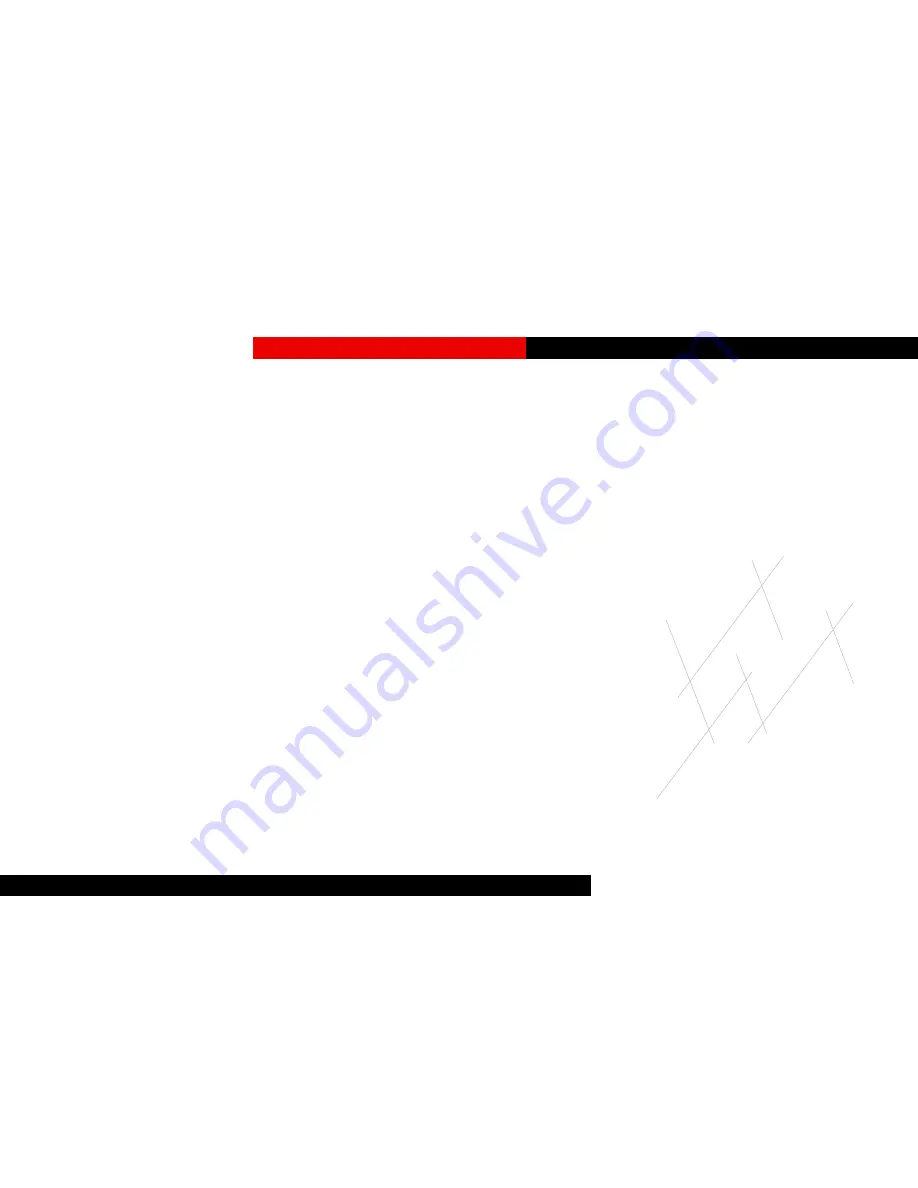
4
G.SKILL RIPJAWS KM570 RGB User Manual
–
Macro:
A powerful function that allows you
to execute a series of key presses with
the press of a designated key.
To open the G.SKILL Driver System, go to
the system tray and double click on the
G.SKILL icon.
You are now ready to begin.
The G.SKILL Driver System is the software
system that allows you to fully control
and manage macros, lighting effects, and
various customizations for your RIPJAWS
KM570 RGB mechanical gaming keyboard.
To help you through this manual, here are
some useful key terms to keep in mind:
–
Profile:
A full collection of settings, including
custom key assignments, keyboard
settings, and lighting effects. A single
profile can be stored in the on-board
memory of your keyboard.
–
Key:
Refers to the keyboard input.
Each key may have its own default
function, or it can be programmed to
have a customized function through
the software.
Introduction





































