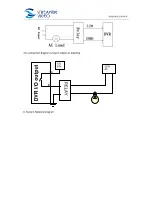40
key in the center of the wheel.
3.3.1.1.1
ZOOM
Click
to zoom in and out.
Click
to focus
Click
to change the size of aperture
3.3.1.1.2
PTZ PRESET
Setup preset point.
You can control it via the below three buttons:
3.3.1.2
PLAY
Move cursor to the icons, it will highlighted when selected
Open all windows.
Capture picture, save in local disk, system save default route is C:/DVR
Quickly start all channels’ recording video, here the left up corner of each channel
have normal recording video symbol
【
R
】
, click icon to switch between singal
screen
/quad
/nine
/16 spllit
.
Volumn adjust button
3.3.1.3
OTHER OPERATION
1. Select one channel at preview screen (the selected channel’s frame will be change to RED),
double click left key, enter to the selected channel single screen display.
2. Click one Chanel via left key at preview screen, then click right key, will occur window shortcut
Menu, see below picture
Summary of Contents for 8304
Page 49: ...49...