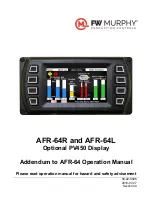Section 40
00-02-0926
2016-07-27
- 6 -
Viewing Targets Screens
View Pre-catalyst Targets Table
Selecting View Targets on the Main Menu will
display the Pre-Catalyst Targets Screen. Multi-
set point control is achieved through an 8 x 8
matrix of user set targets (using a laptop) from
which the controller interpolates a final set point
value.
Engine load is characterized by the intersection
of engine RPM (along the left of the table) and
manifold absolute pressure (along the top of the
table). A pre-catalyst setpoint is interpolated
from among the nearest four cells bracketing the engine’s current rpm and manifold pressure. The
resulting target is displayed in the upper right portion of the screen next to Pre Tgt (Pre Target).
On the AFR-64R, pressing Toggle Table on this screen will display the post-catalyst table which
behaves the same as the pre-catalyst table.
Note: the Toggle button will not be present on the
AFR-64L because it does not use a post-catalyst sensor
.
Viewing Post-catalyst Targets Table
On the Pre-catalyst Targets screen, pressing the
Toggle Table button will show the post-catalyst
table.
Note: the Toggle button will not be
present on AFR-64L because it does not use
a post-catalyst sensor
.
The post-catalyst table behaves the same as the
pre-catalyst table. The post-catalyst target
interpolated from the table is displayed in the
upper right portion of the screen next to Post Tgt
(Post Target). The post-catalyst target is used to
calculate a pre-catalyst target offset and is an advanced feature of the AFR-64R. See the main
manual for details.
Summary of Contents for AFR-64L
Page 4: ...THIS PAGE INTENTIONALLY LEFT BLANK...
Page 14: ...Notes...
Page 15: ...Notes...
Page 16: ......