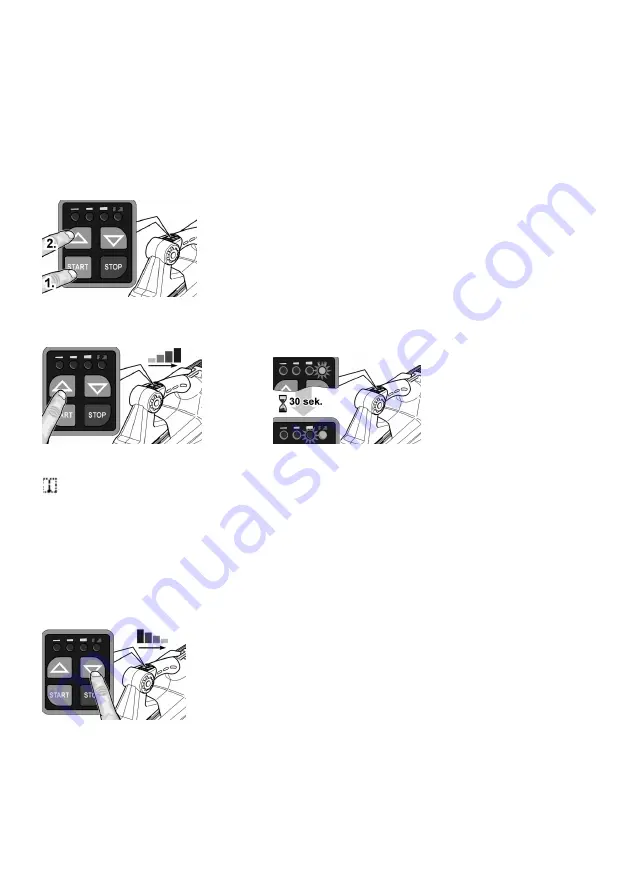
Original Manual FUXTEC 120V battery blower_rev01
33
Switching on/off the power tool
Switching on
First press the Start button, then press the button. The blower unit will start at
minimum speed.
To increase the air speed, press the button repeatedly until the desired step is
reached (minimum speed
middle speed
high speed
maximum speed/Turbo).
The speed setting is displayed on the status LED.
NOTE
When operating at maximum speed/Turbo (red LED lights) the blower unit
automatically switches a step down after 30 seconds to save battery capacity.
To reduce the air speed, press the button repeatedly until the desired step is
reached (maximum speed/Turbo
high speed
middle speed
minimum
speed).
The speed setting is displayed on the status LED.



















