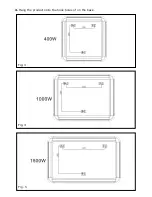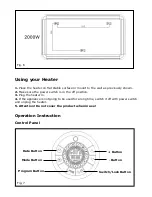1. Plug in the unit’s power plug into a 220-240V AC electrical outlet.
2. The first step when you want to use the appliance is to turn on the Power switch.
3. After the main switch is activated, the equipment will be in standby mode and the
screen will light up. The symbol
or
will be shown on the screen. It means that
the child lock function of the heater is in non-locked or locked status. Please read the
instructions carefully and then continue to operate the heater.
“ / ” Switch/ Child Lock Button
1. If the lock status displays
symbol, press the “
” button to turn the heater
on.
2. If the lock status shows
symbol, press "
" button for 3 seconds, the child
lock function is now un-locked, the screen shows
symbol, then press "
"
button to turn on the heater.
3. When the heater is first operated, the screen shows the day, the child lock status,
indoor temperature, heating mode and time. (See fig.9)
4. After the setting of the heater time cycle function (please see fig.13), press "
"
button for 3 seconds, the child lock function will be activated, the screen shows
symbol. When the heater is locked you cannot operate the heater or press any key. If
you need to unlock press "
" button for 3 seconds, the child lock function will turn off,
and the screen will be display
symbol, and the heater can be reset.
Fig. 9
Day
Indoor
Temperatur
e
Time
Time
Heat Mode
Child Lock
Heating