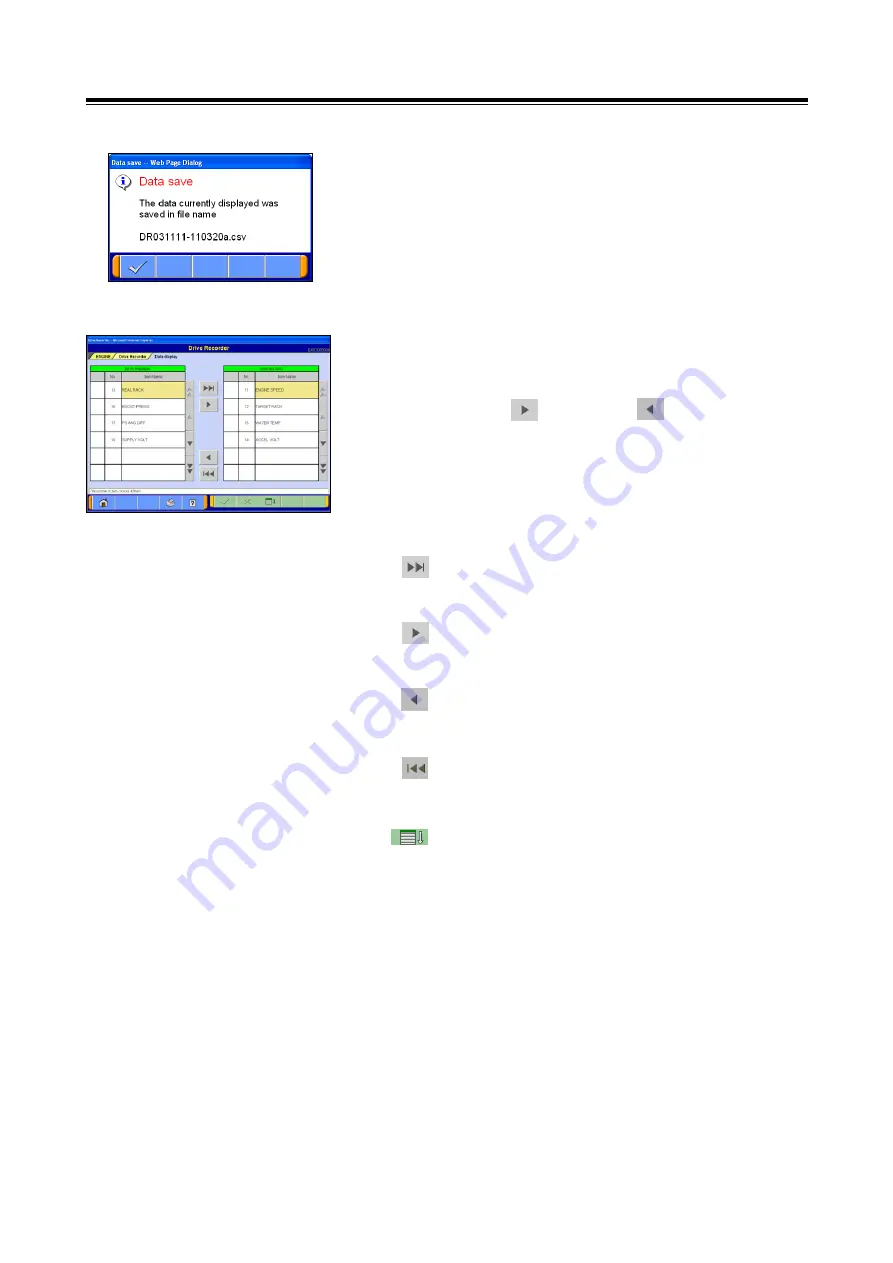
Analyzing Recorded Data
57
(6) Save Regenerated File
Recorded data that is currently displayed will be saved in
the PC.
Data that has been reduced via extraction can also be
saved.
File names will consist of the original data file name + a
letter (a, b, ~ z).
(7) Select Display Item
Items to be displayed can be selected using this function.
Items can be selected by moving them back and forth
using either the button or the button.
The item order can be changed by the following procedure:
Temporarily return items that were once moved from the
Selected Items to the Selectable Items list, back to the
Selected Items list; change the position of the desired
items; then move the items back to the Selectable Items
list;
--- Touch this button to insert all the items from the
Selectable Item list into the desired positions on
the Selected Item list.
--- Touch this button to insert the item currently
chosen from the Selectable Item list into the
desired position on the Selected Item list.
--- Touch this button to move the item currently
chosen from the Selected Item list to the very
bottom position on the Selectable Item list.
--- Touch this button to move all the items from the
Selected Item list to the very bottom of the
Selectable Item list.
--- Touch this button to change the order of items on
both the Selectable Item list and the Selected
Item list, in accordance with the specified default
setting.
















































