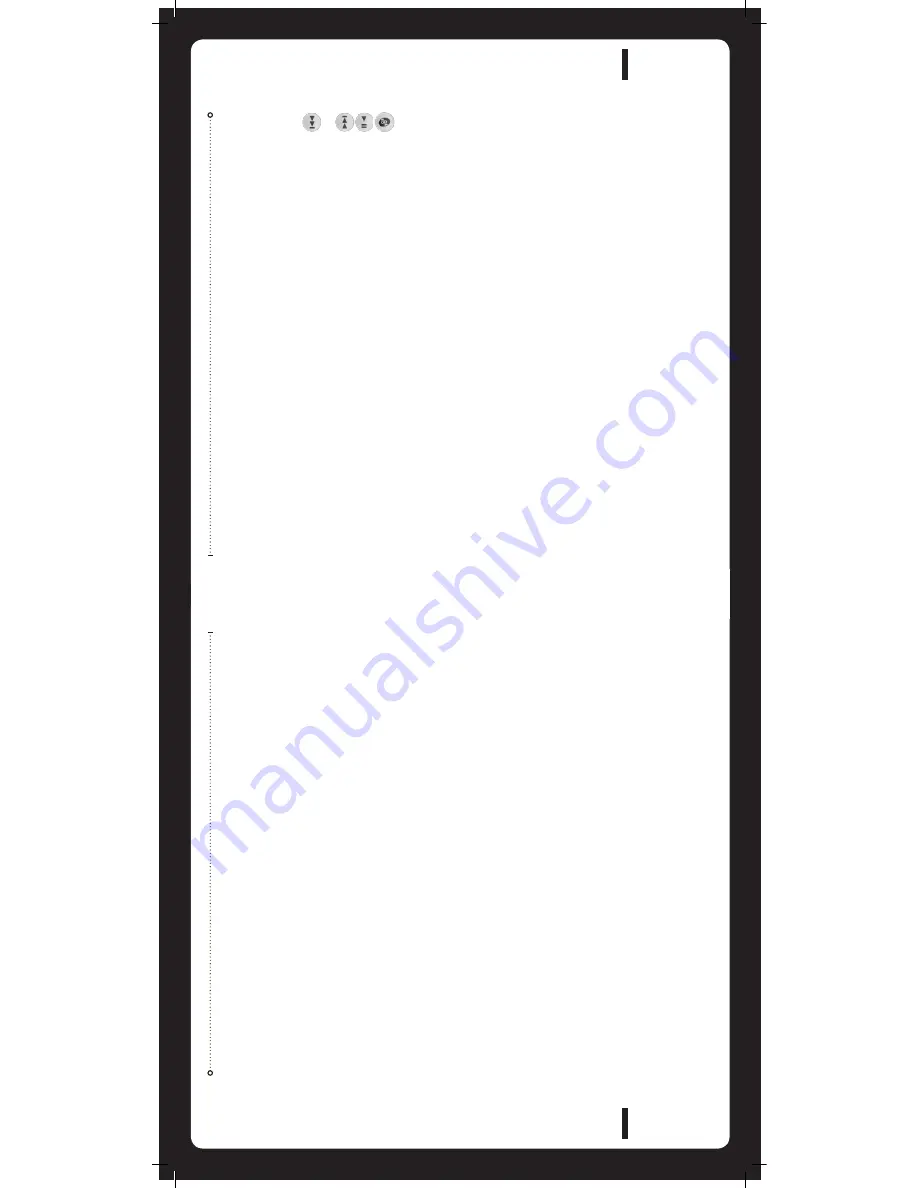
02%#!54)/.3&/2#$-0
Nev
er in
ser
t fo
reig
n o
bje
cts
int
o th
e C
D s
lot.
If t
he
CD
doe
s n
ot i
nse
rt
eas
ily,
the
re m
ay a
lrea
dy
be
ano
the
r d
isc
in t
he
unit
. So
me
CD
-R/C
D-R
W
ma
y no
t be r
eadable if the f
orma
t is no
t c
omp
atible.
The f
orma
t o
f an MP3 disc must be ISO9660 L
ev
el 1 or 2 or Jolie
t
in the e
xp
ansion F
orma
t. When naming an MP3 file, ensur
e the file
ex
tension is .MP3
,)34%.).'4
/!#$-0
Pr
ess the ‘
CD
’ but
ton. Pla
yback o
f the CD will start aut
oma
tically
.
#$.!
6)'!
4)/.
Pr
ess the ‘Menu
’ but
ton and selec
t ‘
Tracks
’. Selec
t desir
ed track.
#$-0
&5.#4)/.3
CD
Press t
o ac
cess the CD/MP3 sour
ce
PLA
Y/P
AUSE
Pla
y or P
ause the track
BACK/PREVIOUS
Short Pr
ess:
Selec
ts pr
evious track
Press and Hold:
Re
wind track
NEXT
/FOR
WARD
Short Pr
ess:
Selec
ts ne
xt track
Press and Hold:
Fast
-forw
ard track
#$-0
/
0%
2!
4)/
.
CD/MP3 OPERATION
-0
.!
6)'!
4)/.
No
te:
The MP3 disc will tak
e appr
ox 10 sec
onds t
o load the disc da
ta
(if av
ailable
) t
o the unit
.
Pr
ess the ‘Menu
’ but
ton and selec
t ‘Songs
’ t
o ent
er the MP3 r
oo
t
dir
ec
tory
. Use the ‘R
otary Enc
oder
’ t
o naviga
te the f
unc
tions o
f y
our
MP3 f
olders and files. Selec
t the highligh
ted f
older or file.
No
te:
Pr
ess the ‘
menu
’ but
ton t
o r
eturn t
o the pr
evious menu scr
een.
2%0%!
43(5&&,%
Pr
ess the ‘Menu
’ but
ton and selec
t ‘R
epea
t/Shu
ffl
e’.
Selec
t ‘R
epea
t T
rack
’, ‘R
epea
t Album
’, ‘Shu
ffl
e Album
’ or ‘Shu
ffl
e All’.
Selec
t ON/
OFF
. Default se
tting is OFF
.
AUX OPERATION
!58/0%2!
4)/.
#/..%#4).'!.
!58),)!2
9!5$)/$%6)#%
The
Left
&
Righ
t AUX
RCA
plugs
ar
e
loca
ted
at
the
rear
of
the
unit
.
Connec
t y
our auxiliary audio devic
e.
No
te:
You ma
y r
equir
e an adap
ter cable t
o c
onnec
t y
our devic
e.
»
»
,)34%.).'4
/9
/52
!58),)!2
9!5$)/$%6)#%
Pr
ess the ‘
AUX
’ but
ton t
o selec
t AUX mode (MS-IP600) or pr
ess
the ‘iP
od’ but
ton twic
e (MS-CD600 or MS-
AV600)
Start pla
yback on y
our auxiliary audio devic
e. Use bo
th the v
olume
co
ntro
l on
yo
ur a
ux
iliar
y d
evic
e (i
f av
aila
ble
) a
nd
the
vo
lum
e co
ntro
l
on the FUSION Marine St
er
eo t
o se
t the v
olume lev
el.
»
»
MS-CD600 only












