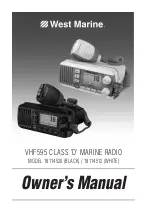2!$)//0%2!
4)/.
3%450
REGION SELECTION
Pr
ess the ‘Menu
’ but
ton and selec
t ‘Se
tup
’. Selec
t ‘
Tuner R
egion
’ and
selec
t y
our t
uner r
egion.
/0%2!
4)/.
BAND SELECTION
Pr
ess the ‘Radio
’ but
ton t
o selec
t band. FM – AM – SIRIUS (USA only
)
AUT
OMA
TIC SEEK TUNING
Pr
ess the ‘Pr
evious
’ or ‘Ne
xt’ but
ton t
o scan t
o the ne
xt sta
tion.
MANUAL SEEK TUNING
Pr
ess and hold the ‘Pr
evious
’ or ‘Ne
xt’ but
ton f
or 3 sec
onds t
o ent
er
manual mode. T
he manual t
uning ic
on will flash on scr
een. Pr
ess the
‘Pr
evious
’ or ‘Ne
xt’ but
ton t
o st
ep up and do
wn the spec
trum.
No
te:
A
fter r
emaining idle f
or six sec
onds, the t
uning mode will
rev
ert t
o aut
oma
tic.
RADIO OPERATION
iPod Operation
&!34
&53)/.!,0(!3%!2#(4%#(./,/'9
If y
our iP
od c
ontains mor
e than 50 Artists, Songs or Albums y
ou can
use F
.A.S.
T t
o quickly naviga
te by le
tter or number
.
Ex
ample:
Pr
ess the ‘Menu
’ but
ton and selec
t ‘Artists
’. Selec
t ‘D
’
and the first ‘
Artist
’ beginning with ‘D
’ will aut
oma
tically highligh
t.
Using the ‘R
otary Enc
oder
’ y
ou can then scr
oll up or do
wn f
rom this
selec
tion.
&!344(2%3(/,$
The thr
eshold (
number o
f it
ems
) a
t which point the Alpha Sear
ch
scr
een appears f
or iP
od menus can be chang
ed. T
o chang
e the
thr
eshold, naviga
te as f
ollo
ws - pr
ess the ‘Menu
’ but
ton and selec
t
‘Se
tup
’, then ’Sear
ching
’. Selec
t y
our desir
ed it
em number thr
eshold.
ON
OFF
50
100
200
400
800
./I0
OD#/..%#4%$
If this appears on the displa
y possible causes ar
e
Ensur
e the iP
od is c
or
rec
tly c
onnec
ted
Ensur
e the cable is no
t e
xcessiv
ely bent (MS-CD600, MS-
AV600)
Th
e iP
ods
ba
tte
ry r
em
ain
s lo
w (
refe
r to
iPo
d m
anu
al a
nd
cha
rge
the ba
ttery
)
»
»
»
02%3%43
You can manually st
or
e radio f
requencies in the pr
ese
t memory
, or
aut
oma
tically in FM band. T
her
e ar
e 15 pr
ese
ts av
ailable per band.
ST
ORING A ST
ATION AS A PRESET
When list
ening t
o a f
requenc
y, pr
ess and hold the ‘Pla
y’ but
ton t
o
st
or
e pr
ese
t.
Alt
erna
tiv
ely:
Pr
ess the ‘Menu
’ but
ton and selec
t ‘Pr
ese
ts
’. Selec
t
‘Sav
e C
ur
rent
’ t
o st
or
e sta
tion.
AUT
OMA
TIC SEAR
CH AND ST
ORE PRESETS (FM only
)
Pr
ess the ‘Menu
’ but
ton and selec
t ‘Sear
ch Sta
tions
’ t
o aut
oma
tically
sear
ch and st
or
e sta
tions.
No
te:
A
ut
oma
tic sear
ch mode will erase all o
ther pr
ese
ts alr
eady
st
or
ed, and will aut
oma
tically st
or
e the sta
tions int
o the pr
ese
t
menu in numerical or
der
.
RECALLING A PRESET ST
ATION
To list
en t
o a radio f
requenc
y st
or
ed in the pr
ese
t menu, selec
t
the r
equir
ed band, FM - AM - Sirius. Pr
ess the ‘Pla
y’ but
ton t
o
ent
er ‘Pr
ese
ts
’ mode. Pr
ess the ’Pr
evious
’ or ‘Ne
xt’ but
ton t
o selec
t
pr
evious or ne
xt pr
ese
t.
Alt
erna
tiv
ely:
Selec
t the r
equir
ed band. FM - AM - Sirius. Pr
ess ‘Menu
’
and selec
t ’Pr
ese
ts
’. Selec
t the desir
ed pr
ese
t.
DELETING A ST
ORED PRESET
Pr
ess ‘Menu
’ and selec
t ‘Pr
ese
ts
’. Selec
t ‘R
emo
ve Pr
ese
ts
’. Selec
t the
desir
ed pr
ese
t, or ‘
All’.