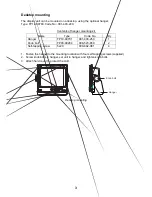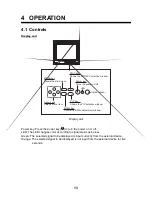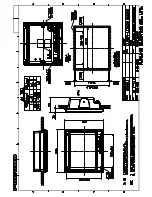11
3.3.2
Changing the signal name
You can change the signal name which is shown on the DISP or PIP menu, described in the
next chapter. It is useful to use the name of the device connected (ex. “FCV-1200L”). For
detailed information about these menus, see Chapter 4.
1. Press the [MENU] key to show the main menu.
2. Press the [
►
] key to choose the OSD menu.
OSD menu
3. Press the [
▲
] or [
▼
] key to select the signal to change its name in CUSTOM NAME
area. In the example above, RGB1 is chosen.
4. Press the [
►
] key to select the character you want to change. In the example below, “G”
is selected.
5. Press the [
▲
] or [
▼
] key to select appropriate alphanumeric character. In the example
below, “5” is selected.
6. To change another signal name, press [
◄
] and then press [
▲
] or [
▼
] to select it.
RGB1 RGB2 DVI VIDEO1 VIDEO2 VIDEO3
OSD
SYSTEM
H_POSITION
12
(1 – 22)
V_POSITION
23
(1 – 23)
TRANSLUCENT OFF
(OFF/ON)
CUSTOM NAME
RGB1
=
RGB1______
RGB2 =
RGB2______
DVI =
DVI_______
VIDEO1 = VIDEO1____
VIDEO2 = VIDEO2____
VIDEO3 = VIDEO3____
CUSTOM NAME
RGB1
=
R
G
B1______
RGB2 =
RGB2______
DVI =
DVI________
VIDEO1 = VIDEO1____
VIDEO2 = VIDEO2____
VIDEO3 = VIDEO3____
CUSTOM NAME
RGB1
=
R
5
B1______
RGB2 =
RGB2______
DVI =
DVI________
VIDEO1 = VIDEO1____
VIDEO2 = VIDEO2____
VIDEO3 = VIDEO3____