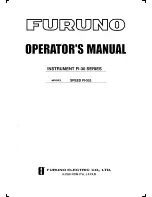12
Run and install the cables
•
Run the Transducer cable from the transducer
or from the Server to the instrument.
•
If you want to cut the Nexus Network cable to
length, disconnect 4-pole jack plug and cut the
cable. Peel off about 35 mm (1,4") of the cable
insulation. Remove about 6 mm (1/4") from the
3 isolated wires (the 4th wire is an earth /
screen). Attach the 4 cable protectors to the
wires using a pair of flat pliers.
•
Connect the 4 cable protectors to the 4-pole
jack plug as shown. Apply silicon paste on all
locations as shown.
Note: Must be done to avoid corrosion.
•
Apply silicon paste to the instrument connection pins at the back of the instrument.
Press the jack plug onto the instrument pins. Press the cable in to the cable leads.
•
Mount the connection back cover with the screw.
Silicon paste