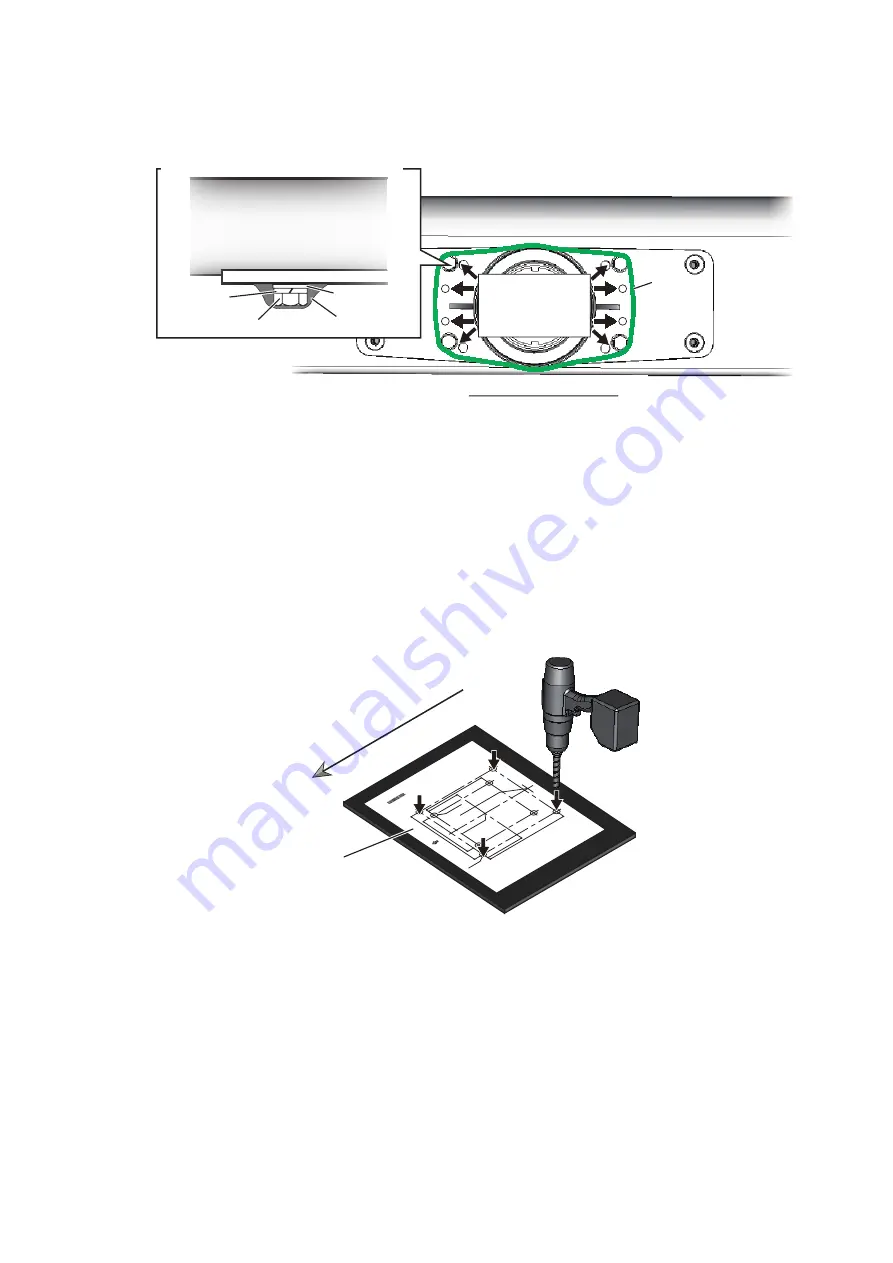
1. INSTALLATION AND WIRING
7
7. Apply adhesive to the holes and bolts at the locations indicated with arrows in the
figure below. Also apply adhesive to the junction between the radiator and the ra-
diator bracket.
1.5
Mounting the Antenna Unit
The antenna unit can be mounted using the fixing holes on the outside (200
u
200 mm)
or inside (140
u
150 mm) the antenna unit. Normally, use the outside fixing holes.
When 140
u
150 mm fixing holes already exist on the mounting platform, use the in-
side fixing holes.
1. Set the supplied mounting template to the mounting location, then drill four fixing
holes in the mounting location.
Note:
The holes must be parallel with the fore and aft line.
2. Apply adhesive to the thread of the stud bolts (M12
u
70, 4 pcs).
Note:
Apply adhesive to the part of the bolt threads that are inside the bolt hole
3. Insert four stud bolts into the threaded holes in the antenna unit.
The stud bolts must make contact with the bottom of the threaded holes.
Note:
Do NOT cover the vent hole at the bottom of the unit.
Apply adhesive
to these bolts
and holes
Radiator
Bolt assembly - side view (detailed)
Apply adhesive to the
junction between the
radiator and radiator
bracket.
Apply adhesive to the
junction between the
radiator and radiator
bracket.
Flat washer
Spring
washer
Hex. bolt
Adhesive
Radiator - bottom view
CA
BL
E
EN
TR
ANC
E
AT
S
CA
NN
ER
FOR
D
RS
4A
/6A/
12
A/
25
A
䝇䜻䝱䝘ഃ
䜿
䞊䝤
䝹ᑟධཱྀ䠄
㻰㻾
㻿㻠㻭㻛
㻢㻭㻛
㻝㻞㻭㻛
㻞㻡㻭䛾
䜏䠅
P
P
'')
PP
'')
s
PP
'')
PP
'')
s
PP
'')
CE
NT
ER
O
F AN
TE
NNA
R
OT
AT
ION
䜰䞁
䝔䝘
ᅇ
㌿
୰ᚰ
P
P
'')
ྲྀ
✰
4-
䃥
15
FIXING
HOL
ES
ྲྀ
✰䚷
㻔
⏝㻕
4-
䃥
15
(#
: 4
p
lac
es)
FIXI
NG
H
OL
ES
( F
OR
RE
TRO
FIT
TING
)
Not
e:
Thi
s templ
at
e m
ay h
ave
expa
nded
or
sh
run
k sli
ght
ly.
P
le
ase
co
nfi
rm
di
men
sion
s be
fore
use
.
ὀ
ព
㻦㻌㻌ᮏᆺ
⣬
䛿
ಖ
Ꮡ
≧
ែ
䛻䜘
䜚ⱝ
ᖸ
ఙ
⦰
䛩
䜛ሙ
ྜ
䛜
䛒
䜚䜎
䛩
䚹
㻌㻌㻌㻌
㻌㻌㻌㻌
㻌
⏝
䛾
㝿
䛻
䛿
ᑍ
ἲ
䜢☜
ㄆ䛧䛶
䛟䛰
䛥䛔
䚹㻌
BOW
⯪㤳᪉ྥ
Ju
ne
2
01
5
Pr
inte
d in
Jap
an
C3
2-0
07
03
-A
1
DRS
シリ
ーズ レーダーセンサー(オープン型)
ᆺ⣬
DR
S S
ERIES OPEN RADAR S
ENSOR
MOUNTING TEMPLA
TE
䢲䢲䢲䢳
䢸䢹䢶
䢷䢻䢳
䢲
Bow
Bow
Mounting template
Summary of Contents for DRS12AX X-Class
Page 2: ......
Page 20: ...1 INSTALLATION AND WIRING 14 ...
Page 28: ...2 INITIAL SETUP 22 This page is intentionally left blank ...
Page 43: ...D 1 13 Dec 2017 H MAKI 13 Dec 2017 H MAKI ...
Page 44: ...22 Jun 2016 H MAKI D 2 ...
Page 50: ......
Page 51: ......














































