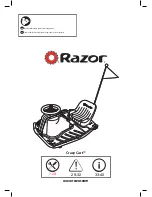7
SECTION 5: CARE AND MAINTENANCE
Keep your scoreboard clean for optimum viewing of the display.
Never spray cleaning solutions directly onto the scoreboard or keypad.
Use only ammonia-free window cleaning solution.
To clean your scoreboard, spray the cleaner onto a clean cloth. Lightly wipe the scoreboard or keypad
with the damp cloth until clean. To eliminate fine scratches on the front panel – apply a small amount of
carnuba car wax on a terry cloth and lightly wipe the front panel.
SECTION 6: TROUBLESHOOTING GUIDE
Symptom: Keypad remote doesn’t appear to work or scoreboard fails to connect to keypad.
Solutions: 1. Keypad-scoreboard range may be too far. Move the scoreboard closer to the keypad.
2.
Recharge the keypad battery. See Section 3 for details.
3.
Re-establish radio connection between scoreboard and keypad as described in Section 4.
Symptom: Scoreboard won’t turn on or display is dim.
Solutions: 1. Screen brightness is on low setting: Press and hold the
button for 3 seconds to
change
brightness.
2. Replace the batteries in the scoreboard.
Symptom: Display ‘blinks’ when a button is pressed on the keypad.
Solution: This
is
normal.
Symptom: Display flickers occasionally when no buttons are pressed on the keypad.
Solution: This may occur if another scoreboard is being setup nearby.