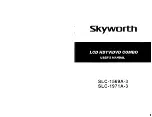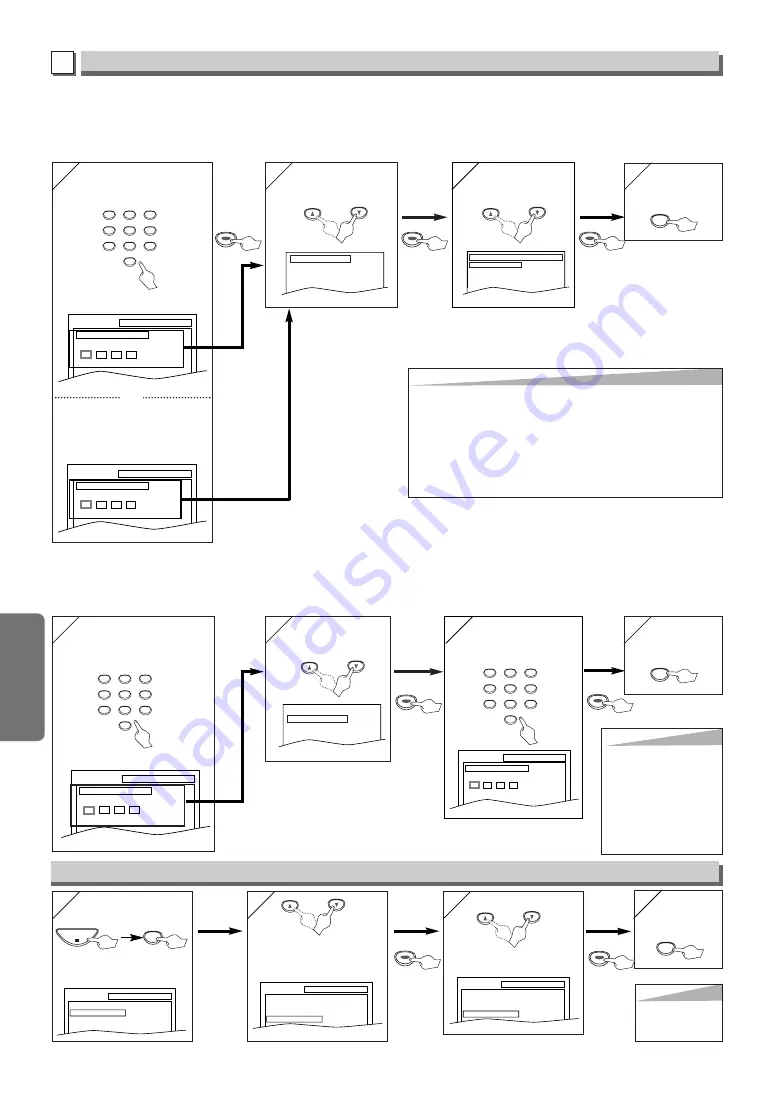
4
4
4
4
– 22 –
EN
D
VD Functions
SETUP
PARENTAL
PASSWORD
Enter current password.
Hint
Hint
• Record the password in
case you forget it.
• If you forget the password,
press 4, 7, 3, 7 at step 4,
then enter your new pass-
word.
• Password will be cleared
and parental levels will be
set to ALL.
or
SETUP
PARENTAL
PASSWORD
Please enter a 4-digit password.
2
2
4
4
3
3
1
1
5
5
PARENTAL Setting
Parental Control limits the disc viewing that exceed your settings. (an incorrect password will not play.)
This feature prevents your children from viewing inappropriate materials.
P
P
arental
arental
Le
Le
vels
vels
Parental Level allows you to set the rating levels of your DVD discs. Playback will stop if the ratings exceed the levels you set.
Follow the steps 1) to 3) in the “CUSTOM Menu” section on page 20.
T
T
o Chang
o Chang
e the P
e the P
ass
ass
w
w
or
or
d f
d f
or P
or P
arental Contr
arental Contr
ols
ols
You can change your password for parental controls. Follow the steps 1) to 3) in the “CUSTOM Menu” section on page 20.
ENTER
ENTER
Hint
Hint
CONTROL LEVELS
• ALL:
All parental locks are cancelled.
• Levels 8:
DVD softwares of any grades (adult/general/children)
can be played back.
• Levels 7 to 2:
Only DVD softwares intended for general use and chil-
dren can be played back.
• Level 1:
Only DVD softwares intended for children can be played
back, with those intended for adult and general use pro-
hibited.
or
Select “PARENTAL
LEVEL”
Enter your desired four-
digit password (except
for 4737)
D
PARENTAL menu
1
2
3
4
5
6
7
8
9
0
CHANGE
PARENTAL LEVEL
ALL
7
7
SETUP
6
6
ENTER
ENTER
or
Select the
desired levels
PARENTAL LEVEL
ALL
8
7 [NC-17]
6 [R]
ENTER
ENTER
To exit
the menu
5
5
or
Select “CHANGE”
CHANGE
PARENTAL LEVEL
ALL
7
7
SETUP
6
6
ENTER
ENTER
Enter your new
four-digit password
(except for 4737)
ENTER
ENTER
To exit
the menu
SETUP
PARENTAL
PASSWORD
Enter current password.
If you have set a password already,
enter the current four-digit
password.
Enter your desired four-
digit password (except
for 4737)
or
To return the All Selections of SET UP (except for PARENTAL) to the Default Setting
Select INITIALIZE
SETUP
QUICK
CUSTOM
INITIALIZE
Select “YES”
STOP
SETUP INITIALIZE
Initialize?
NO
YES
or
<SETUP MENU>
SETUP
To exit
the menu
x2
(twice)
Hint
Hint
• When you cancel
to initialize at step
3,select “NO”.
SETUP
ENTER
ENTER
ENTER
ENTER
SETUP
PARENTAL
PASSWORD
Please enter a 4-digit password.
SETUP
QUICK
CUSTOM
INITIALIZE
1
2
3
4
5
6
7
8
9
0
1
2
3
4
5
6
7
8
9
0
PARENTAL menu