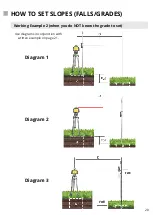TROUBLE SHOOTING
26
Error
Cause & Solution
Will Not Power On
Check Batteries
Often lasers are sent to Service Centres with the following User
battery mistakes:
Standard batteries that are dead / Rechargeable batteries that
are fl at and need charging and Polarity errors i.e. batteries of ei-
ther type that have been fi tted incorrectly. Always double-check.
It’s well worth trying another set of new batteries and do not mix
diff erent types nor mix old batteries with new. Sometimes even
new sealed batteries are faulty, so always try two sets.
Bare in mind that new lasers with rechargeable batteries will not
have been fully charged. Follow the User Manual to give them a
full charge, before assuming the laser is defective.
Not Charging
Incorrect Charger
It’s common for Service Centres to receive lasers in for repair
with either no charger or the wrong charger. Using a non-origi-
nal charger can cause serious damage to the batteries, internal
charge circuit or the laser itself. We always recommend contact-
ing us to purchase the correct OEM charger, if yours has been
mislaid. Do not risk buying an often cheaper equivalent to fi nd it
causes problems. Its false economy.
Ensure that all users are aware of which batteries are fi tted so
that in error, a charger is not plugged into a laser level fi tted with
standard batteries, which could cause serious damage.
Random Or Incorrect
Levels
Site Refraction
Not every user is aware that laser levels, both Rotary and Line
lasers can be aff ected by refl ective surfaces on the work site.
Customers report to the Service Centre that the detector (la-
ser receiver) is faulty because it is picking up the laser beam in
random positions. 99.9% of the time this is due to site Refrac-
tion. It’s too easy to conclude the laser is faulty rather than un-
derstanding what site conditions can cause this phenomenon.
However, it is very easy to eliminate the problem by making sure
that laser beam refl ections cannot be bounced back to the de-
tector. As an example, if your site has large glass windows (Bi-
fold doors / UPVC Windows) make sure you set-up the laser level
so that when you hold the detector, the glass is behind you and
the detector , so it cannot refl ect on to it. Basically look out for
& position your laser, being aware of all refl ective surfaces like
glass and shiny wet surfaces. It is also important to understand
that the laser has a range of 500m diameter and spins 360 de-
grees. As such the refraction can be being caused by something
outside the boundaries of your location.