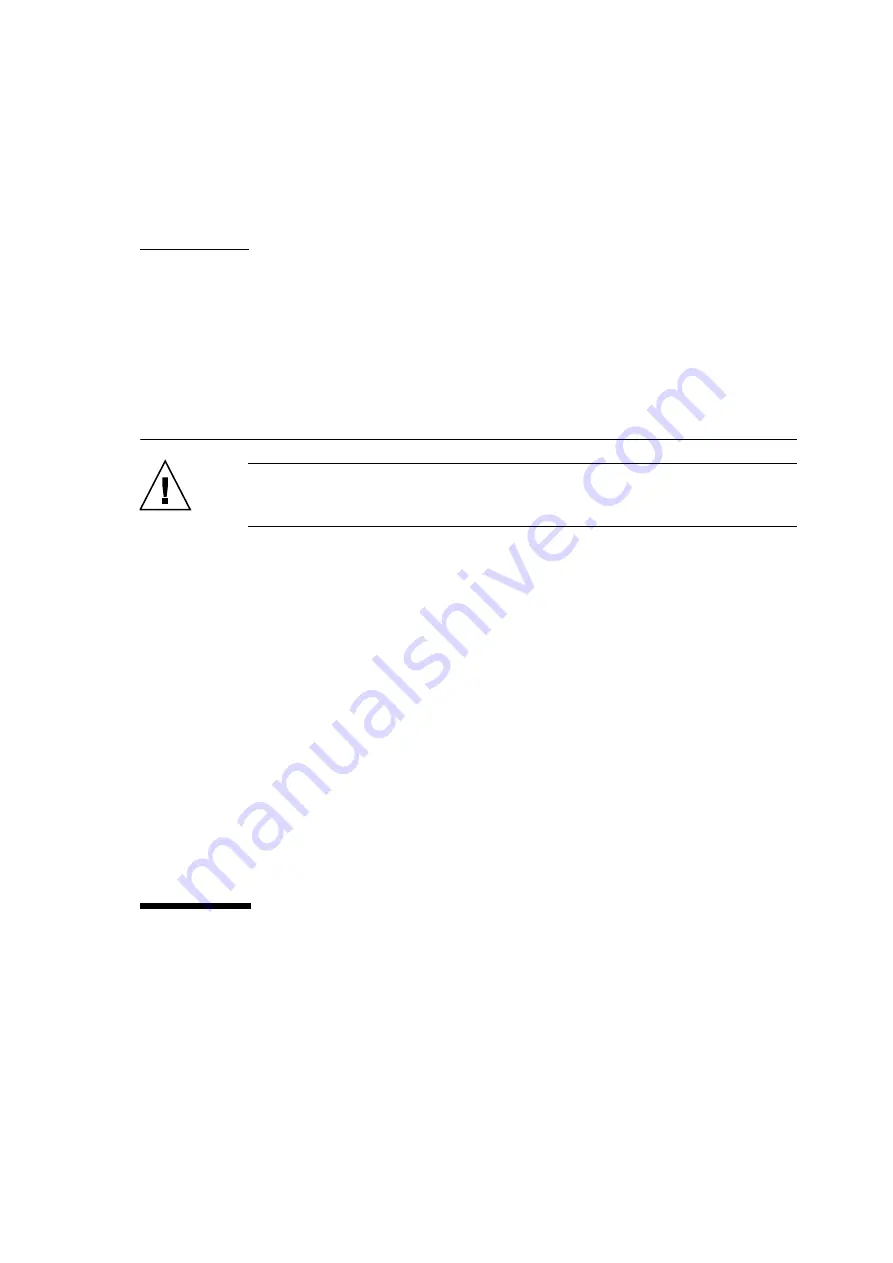
3-1
C H A PT E R
3
Periodic Maintenance
Caution –
The information in this chapter and subsequent chapters is intended for use by
authorized service engineers only. For non-authorized field engineers, this information is for
reference only.
This chapter explains the maintenance work that must be performed regularly regardless of
whether a problem has occurred. The actual work is limited to preventing dust in the
environment from creating pollution.
This information is explained in the following sections:
■
Section 3.1, “Cleaning a Tape Drive Unit” on page 3-1
■
Section 3.2, “Cleaning an Air Filter (Server)” on page 3-2
■
Section 3.3, “Cleaning an Air Filter (I/O Unit)” on page 3-5
The high-end server is equipped with air filters at the bottom of the cabinet. These air filters
filter out dust particles from the air that the fans suck in from the floor into the cabinet. If the
filters become clogged, the ventilation volume is reduced and the temperature rises, leading
to problems. Although the frequency of cleaning varies with the operating environment, the
air filters must be cleaned on a regular basis to ensure that they do not become clogged with
dust. Each I/O unit also has air filters. Clean them at the same time that the air filters of the
server are cleaned.
When the service life expiration date of an air filter has already passed, replace it by
referring to the air filter cleaning procedure.
3.1
Cleaning a Tape Drive Unit
The head in a tape drive unit must be cleaned regularly.
Summary of Contents for SPARC Enterprise M8000
Page 4: ......
Page 15: ...Contents xv Index Index 1 ...
Page 16: ...xvi SPARC Enterprise M8000 M9000 Servers Service Manual October 2012 ...
Page 22: ......
Page 27: ...Chapter 1 Safety and Tools 1 5 M9000 Server Front View ...
Page 29: ...Chapter 1 Safety and Tools 1 7 Power Supply Unit PSU ...
Page 38: ...1 16 SPARC Enterprise M8000 M9000 Servers Service Manual October 2012 ...
Page 88: ...2 50 SPARC Enterprise M8000 M9000 Servers Service Manual October 2012 ...
Page 148: ......
Page 154: ...5 6 SPARC Enterprise M8000 M9000 Servers Service Manual October 2012 ...
Page 205: ...Chapter 7 I O Unit IOU Replacement 7 13 FIGURE 7 8 Removing the IOU Front of M9000 1 1 2 3 ...
Page 227: ...Chapter 8 FAN Unit Replacement 8 11 FIGURE 8 9 Removing the FAN Unit Rear of M8000 1 2 ...
Page 256: ...10 8 SPARC Enterprise M8000 M9000 Servers Service Manual October 2012 ...
Page 272: ...11 16 SPARC Enterprise M8000 M9000 Servers Service Manual October 2012 ...
Page 312: ...13 30 SPARC Enterprise M8000 M9000 Servers Service Manual October 2012 ...
Page 340: ...15 14 SPARC Enterprise M8000 M9000 Servers Service Manual October 2012 ...
Page 358: ...17 10 SPARC Enterprise M8000 M9000 Servers Service Manual October 2012 ...
Page 370: ...18 12 SPARC Enterprise M8000 M9000 Servers Service Manual October 2012 ...
Page 380: ...19 10 SPARC Enterprise M8000 M9000 Servers Service Manual October 2012 ...
Page 409: ...Chapter 20 Backplane Replacement 20 29 FIGURE 20 16 Removing the FANBP Rear of the M8000 ...
Page 422: ...21 10 SPARC Enterprise M8000 M9000 Servers Service Manual October 2012 ...
Page 439: ...Chapter 23 Switch Backplane Replacement 23 7 FIGURE 23 4 Removing the SWBP Rear of the M8000 ...
Page 442: ...23 10 SPARC Enterprise M8000 M9000 Servers Service Manual October 2012 ...
Page 460: ...24 18 SPARC Enterprise M8000 M9000 Servers Service Manual October 2012 ...
Page 484: ...25 24 SPARC Enterprise M8000 M9000 Servers Service Manual October 2012 ...
Page 494: ...A 10 SPARC Enterprise M8000 M9000 Servers Service Manual October 2012 ...
Page 544: ...C 4 SPARC Enterprise M8000 M9000 Servers Service Manual October 2012 ...
Page 552: ...D 8 SPARC Enterprise M8000 M9000 Servers Service Manual October 2012 ...
















































