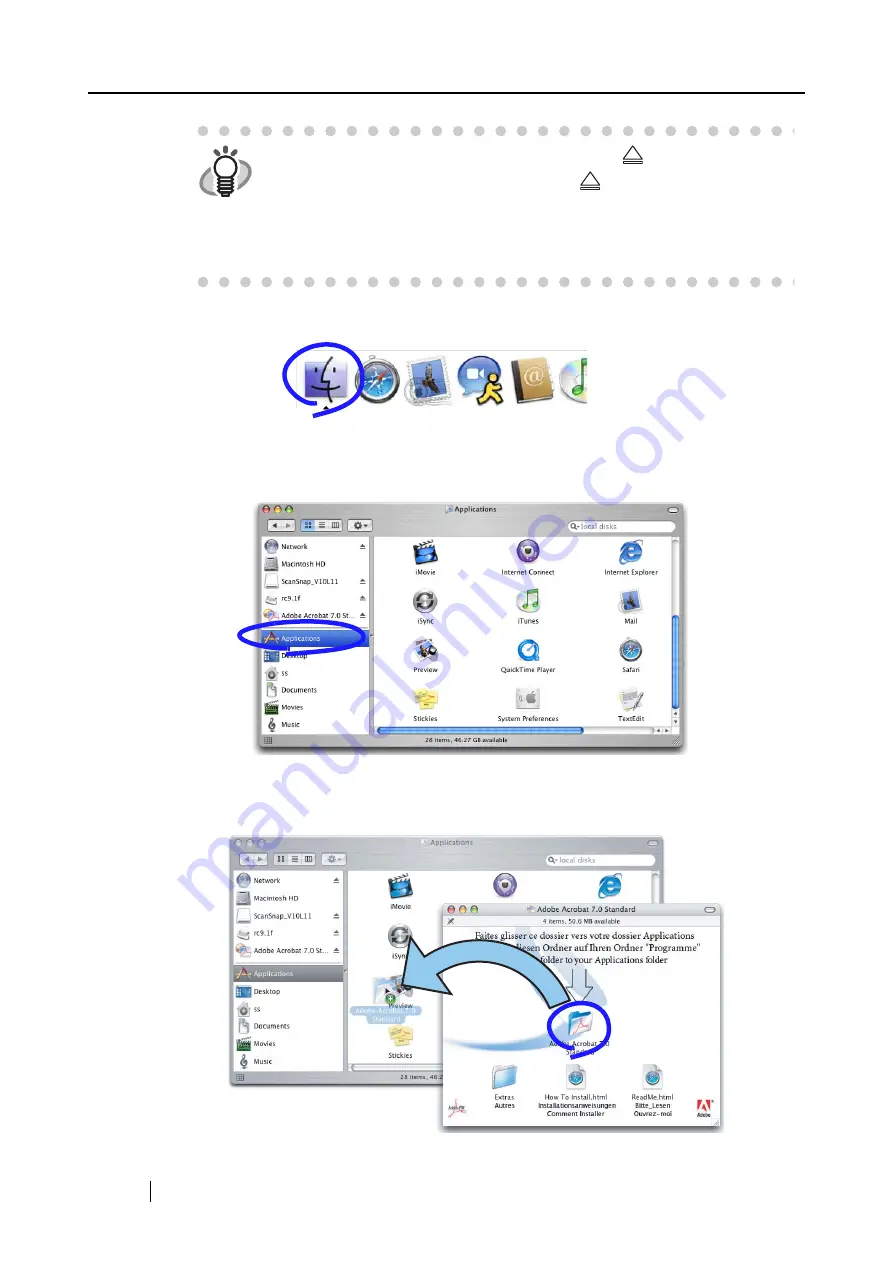
8
2.
Click the Finder icon in the Dock menu.
⇒
The Finder screen appears.
3.
Select the [Applications] folder at Finder.
4.
Select the icon pointed by the arrow and drag the [Adobe Acrobat 7.0 Standard] folder
to the [Applications] folder in which the software is installed.
HINT
•
To open the CD tray or to eject a CD, press the
button on the key-
board. If the keyboard does not have the
button, press instead [F12]
and hold it.
•
In case the "Acrobat 7.0 Standard" window is not displayed automatically,
copy the [Adobe Acrobat 7.0 Standard] folder in the [Applications] folder at
Finder.
Summary of Contents for ScanSnap fi-5110EOXM
Page 1: ...P3PC 1412 02ENZ0 Color Image Scanner fi 5110EOXM for Macintosh Operator s Guide TM ...
Page 2: ......
Page 20: ...4 ...
Page 84: ...68 ...
Page 92: ...76 ...
Page 100: ...84 ...
Page 114: ...98 ...
Page 116: ...100 ...
Page 120: ...104 ...






























