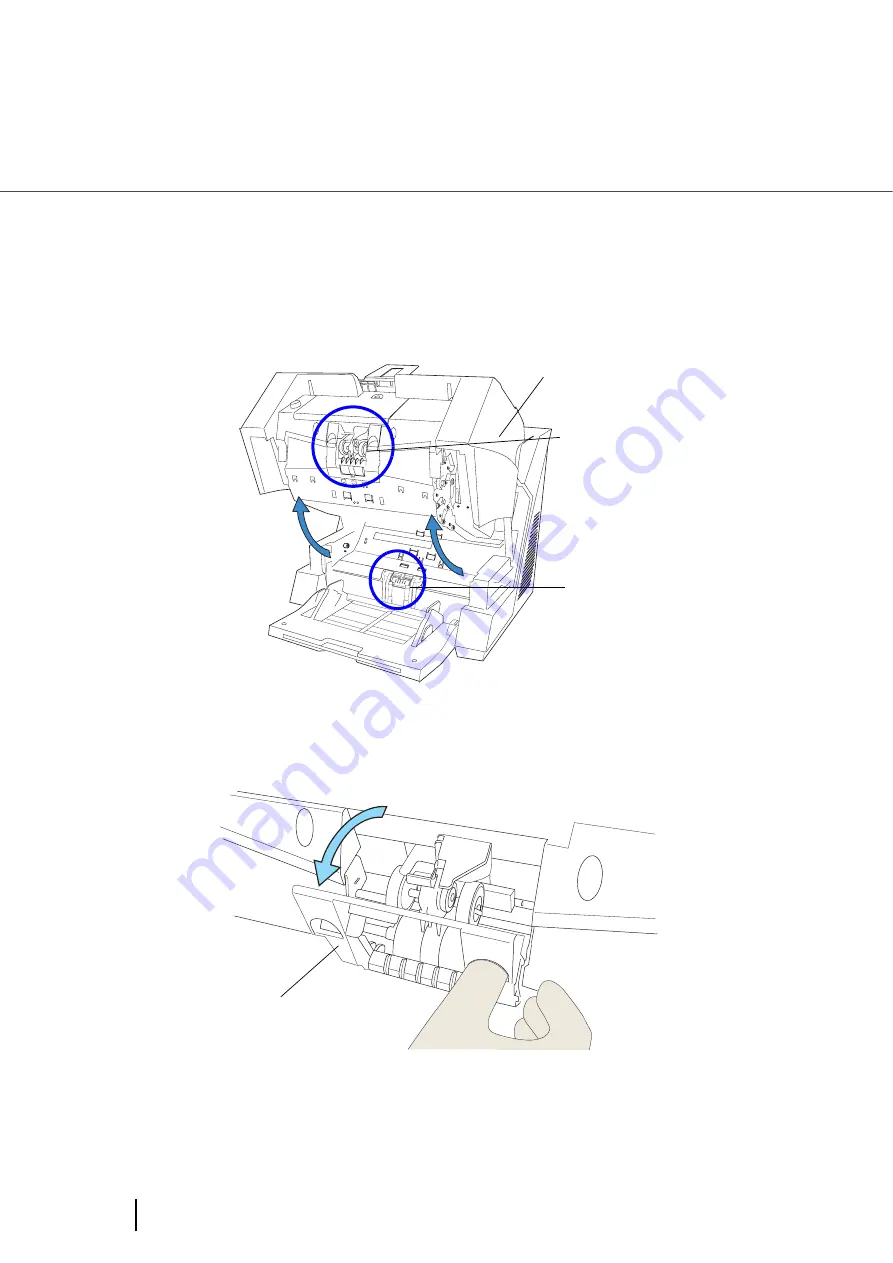
106
4.4 Cleaning the Rollers (with a lint-free cloth)
4.4 Cleaning the Rollers (with a lint-free
cloth)
1.
Move the Hopper down to the "low" position if it is set in an upper level.
For details, refer to
“2.5 Setting the Hopper Height” on page 15
2.
Open the ADF cover.
For details, refer to
“2.3 Opening and Closing ADF” on page 12
3.
Open the roller cover.
Grab the depression on the left and right side with your fingers and pull towards you to open the
cover.
ADF Cover
Roller Cover
Pad Cover
Roller cover
Summary of Contents for NSS8 and NSS12
Page 2: ......
Page 20: ...xviii ...
Page 114: ...94 3 9 Multi Image Output 6 Click the Scan button to scan the document ...
Page 118: ...98 3 10 Color monochrome Auto Detection ...
Page 134: ...114 4 5 Cleaning the Transport path and the sensors ...
Page 184: ...164 7 8 Scanning Mixed Documents ...
Page 214: ...194 8 17 Timeout for Manual Feeding ...
Page 225: ...205 10 3 Dimensions 10 SCANNER SPECIFICATIONS 10 3 Dimensions unit mm ...
Page 226: ...206 10 3 Dimensions ...
Page 229: ...IN 3 ...
















































