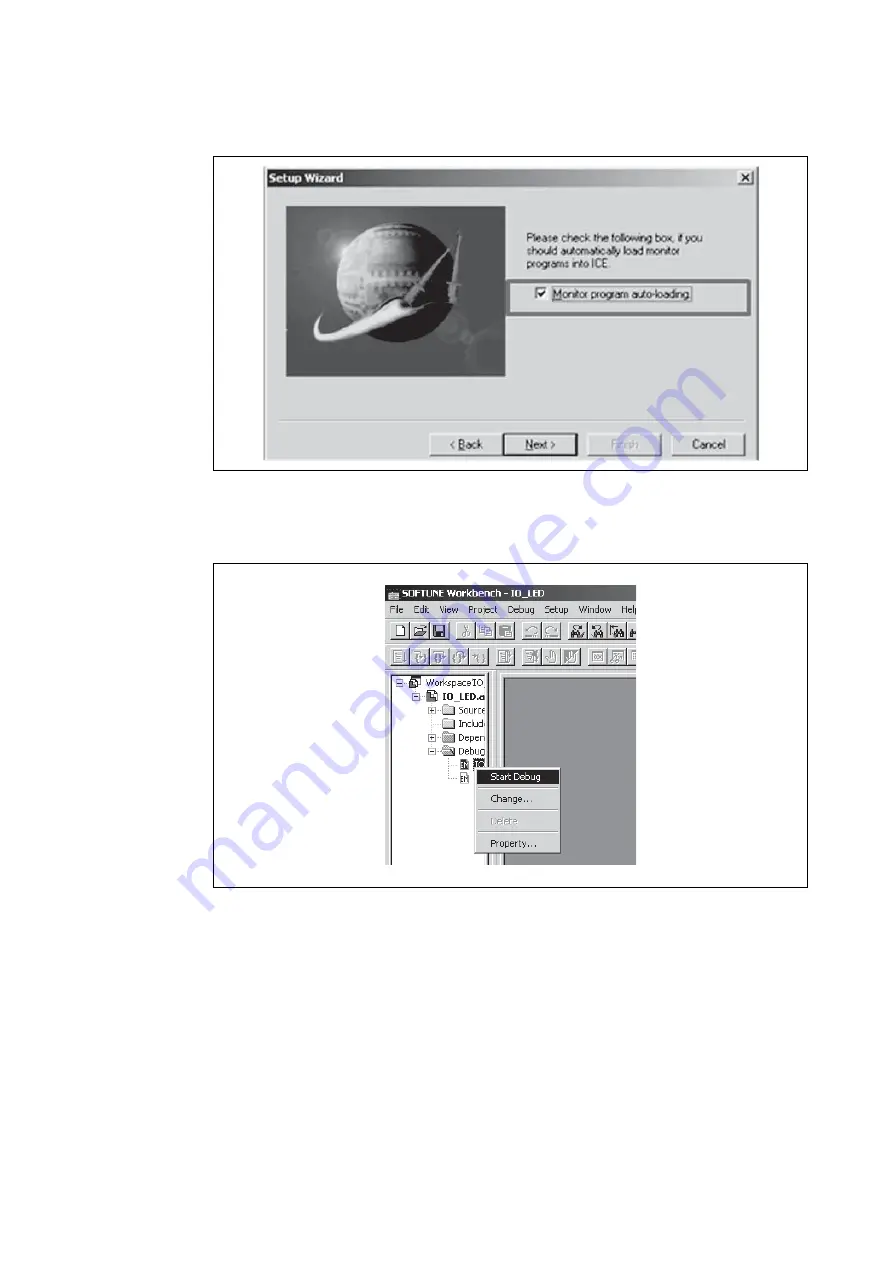
13
(4) Enable S
OFTUNE
Upgrade function.
Select “Monitor program auto-loading” in S
OFTUNE
. For the detailed operation, see sector 6.1.2.
Figure 14 Enable Softune Upgrade function
(5) Right-click S
OFTUNE
“Debug” and select “start debug”.
Figure 15 Start Debug Icon

















