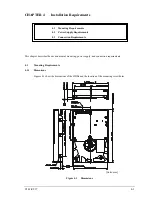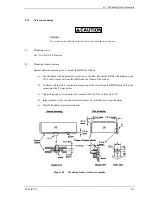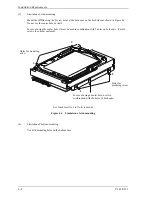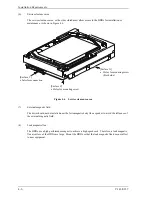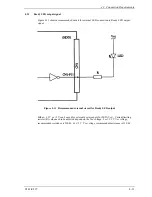Installation Requirements
4-4
C141-E237
(3)
Limitation of side-mounting
Mount the HDDs using the 4 screw holes at the both ends on the both sides as shown in Figure 4.4.
Do not use the center hole by itself.
In case of using the center hole, it must be used in combination with 2 holes on both ends. (Total 6
screws for 6 holes enclosed)
‚
2
3
4
Holes for mounting
screw
In case of using a center hole, use it in
combination with the holes of both ends.
Holes for
mounting screw
1
Use four holes (No.1 to No.4) to mount.
Figure 4.4
Limitation of side-mounting
(4)
Limitation of bottom-mounting
Use all 4 mounting holes on the bottom face.
Summary of Contents for MAX3036RC SERIES
Page 1: ...C141 E237 01EN MAX3147RC MAX3073RC MAX3036RC HARD DISK DRIVES PRODUCT MAINTENANCE MANUAL ...
Page 10: ...This page is intentionally left blank ...
Page 16: ...This page is intentionally left blank ...
Page 54: ...This page is intentionally left blank ...
Page 90: ...This page is intentionally left blank ...
Page 92: ...This page is intentionally left blank ...
Page 93: ......
Page 94: ......