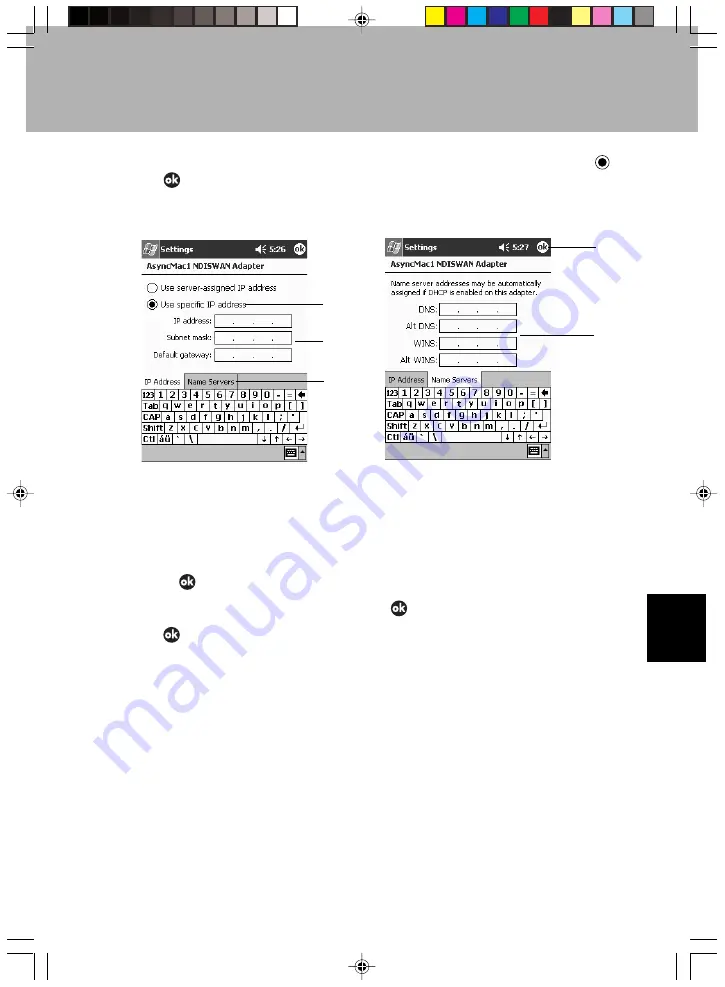
129
SECTION 7
Check that the “Use the IP address allocated by the server” checkbox is selected
,
then tap
.
For a Fixed IP Address
1 Tap “Use specified IP address” to select it.
2 Set the IP address and other information.
3 Tap the “Name Server” tab.
4 Set the information concerning the DNS server.
5 Tap
.
4
If the “Adaptor” dialog is displayed, tap
.
5
Tap
.
The display returns to the “Connection” tab on the “Settings” screen.
6
Set the LAN card in this device.
For details on how to set a LAN card in this device, see “7 Installing Expansion
Units”.
1
2
3
5
4
Section 07 LOOX (127-140)
6/25/02, 10:04 AM
129
Summary of Contents for LOOX600
Page 19: ...1 1 SECTION SECTION SECTION 1 Section 01 LOOX 01 09 6 25 02 9 56 AM 1 ...
Page 43: ...2 2 SECTION SECTION SECTION 2 Section 02 LOOX 25 33 6 25 02 9 54 AM 25 ...
Page 65: ...3 3 SECTION SECTION SECTION 3 Section 03 LOOX 47 54 6 25 02 9 52 AM 47 ...
Page 95: ...4 4 SECTION SECTION SECTION 4 Section 04 LOOX 77 83 6 25 02 9 49 AM 77 ...
Page 110: ...5 5 SECTION SECTION SECTION 5 Section 05 LOOX 093 101 6 25 02 10 29 AM 93 ...
Page 128: ...6 6 SECTION SECTION SECTION 6 Section 06 LOOX 111 126 6 25 02 10 05 AM 111 ...
Page 143: ...Section 06 LOOX 111 126 6 25 02 10 05 AM 126 ...
Page 144: ...7 7 SECTION SECTION SECTION 7 Section 07 LOOX 127 140 6 25 02 10 04 AM 127 ...
Page 176: ...SECTION SECTION SECTION 8 8 8 Section 08 LOOX 159 178 6 25 02 10 08 AM 159 ...
Page 196: ...9 9 SECTION SECTION SECTION 9 Section 09 LOOX 179 186 6 25 02 10 09 AM 179 ...
Page 203: ...10 10 SECTION SECTION SECTION 10 Section 10 LOOX 187 190 6 25 02 10 10 AM 187 ...






























