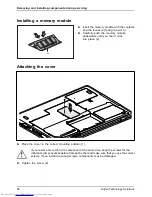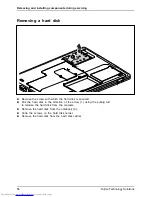Removing and installing components during servicing
Installing a hard disk
►
Insert the hard disk into the hard disk carrier.
►
Secure the hard disk carrier with the screws.
1
2
►
Place the hard disk in the hard disk compartment (1).
►
Slide the hard disk by the pulling aids in the direction of the arrow (2).
Ensure that the contacts engage.
►
Secure the hard disk to the housing using the corresponding screws.
Fujitsu Technology Solutions
57
Summary of Contents for Lifebook NH570
Page 1: ...System Operating Manual LIFEBOOK NH570 ...
Page 3: ......