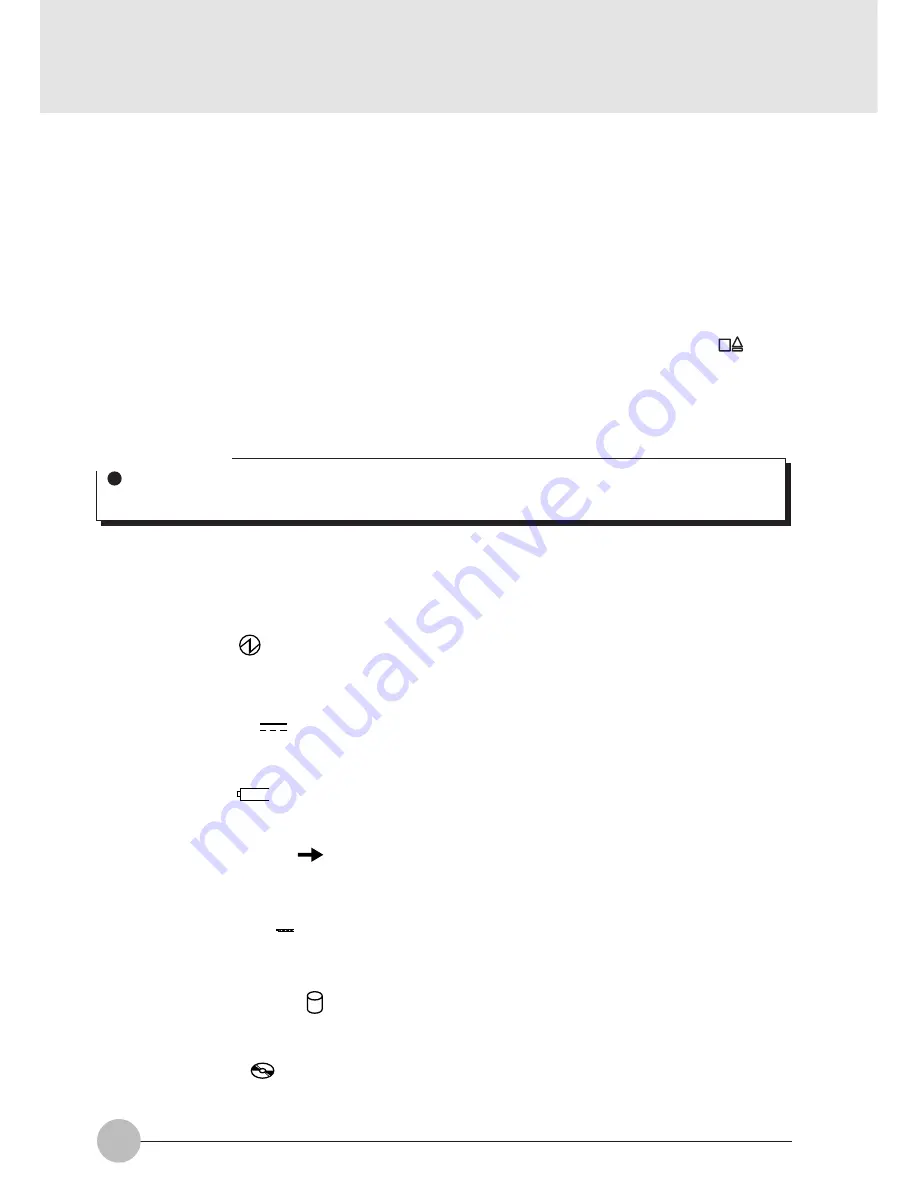
12
6
CD Track Display
The number of the track on playback is shown when an audio CD is being played back using
the one-touch buttons for the CD player.
• Numerals
Indicate the track number of the track on playback. The track number of the first track is
indicated when the CD player is in the stopped state.
• — —
Appears when no audio CD is set or when an audio CD is being read.
• SP
Appears when the personal computer is in the power save mode. Pressing the
button
restores the CD player in the state in which you can manipulate the audio CD.
7
Volume Level Display
Indicates the volume you set up with the volume control in 8 increments.
Critical Points
There may be times when the volume setting you made with the volume control do not agree
with the volume level display.
8
Message Display Area
Shows various messages depending on the situations such as when the personal computer
is started and when e-mail arrives.
9
SUS/RES (
)
Stays on when your personal computer is running and flashes when it is in the standby
mode.
!
AC Adapter (
)
Stays on when power is being supplied from the AC adapter.
"
Battery ( 1.
)
Stays on when a battery is installed.
#
Battery Charging (
)
Stays on when the battery is being charged. Flashes when the battery is not being charged
because it is too hot or cold.
$
Battery Level (
ill063-04
)
Indicates the charge level of the battery.
%
Hard Drive Access (
)
Stays on when the internal hard disk drive is being accessed.
&
CD Access (
)
Stays on when the CD is being accessed.






























