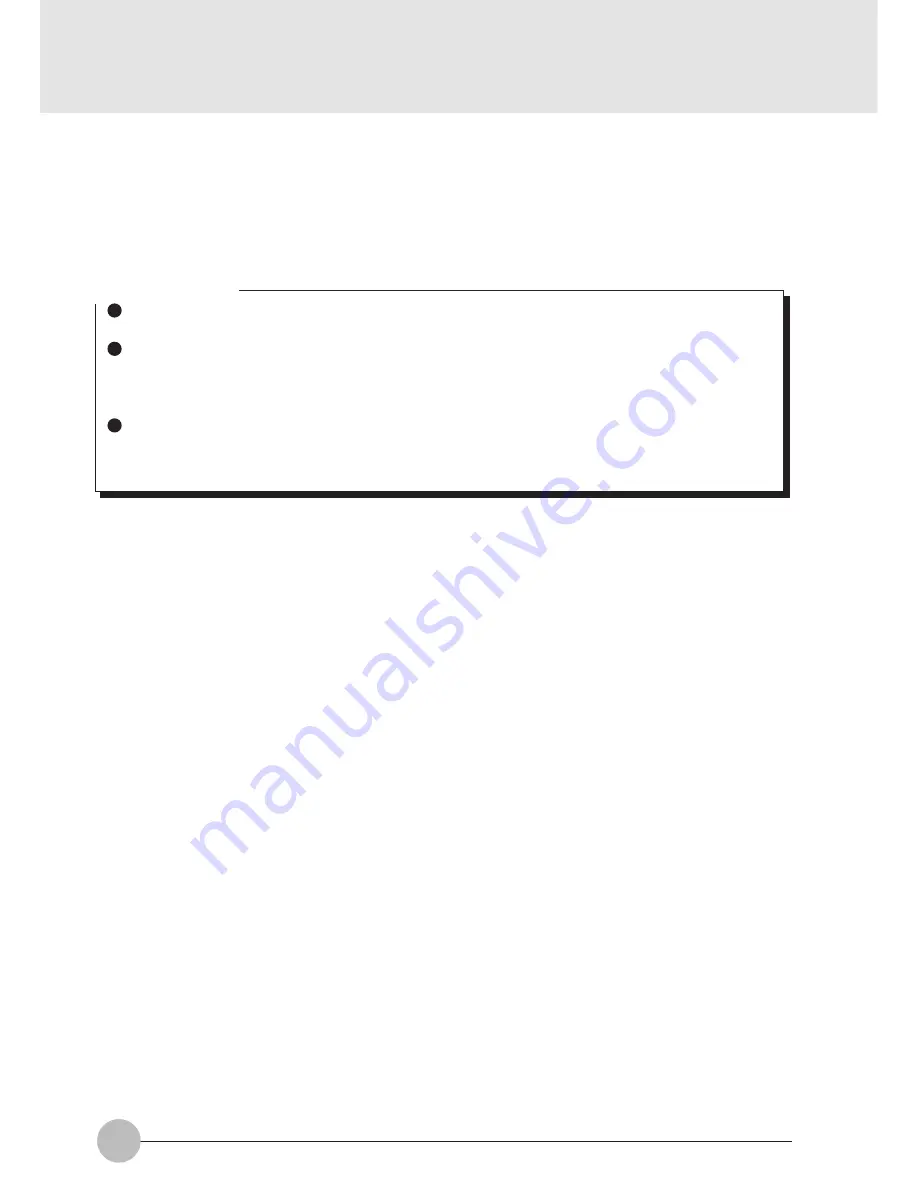
6
3
Stereo Line-in Jack and Optical Digital Audio Output Terminal
The stereo line-in jack allows you to connect an external audio source. This terminal also
serves as an Optical Digital Audio Output Terminal.
The Optical Digital Audio Output Terminal allows you to download digital audio onto Sony &
Philips Mini-disc player’s SPDIF (Sony Philips Digital Interface) format.
Important note
Since light is emitted from the optical digital audio output terminal, do not peek into the termi-
nal when plugging in a cable.
The frequency of the digital audio generated from the optical digital audio output terminal is
fixed at 48 kHz. You can record no sound on any digital device (e.g., MD player) that has no
sampling rate converter built in. For details, refer to the instruction manual attached to the
digital device.
The sound that is recorded on a digital device (e.g., MD player) connected to the optical
digital audio output terminal cannot be output in digital form. All output from the optical digital
audio output terminal is subject to copy protection.
4
MIC IN Jack
Connects to a commercially available microphone for recording (monaural) (compatible with
a 3.5 mm mini-plug). Some models of commercially available microphones (e.g., movingcoil
microphones) are incompatible with this jack. Make a check before purchasing a microphone.
5
Floppy Disk Drive
Used to read and write floppy disk data.
6
CD/DVD Drive
Used to read in CD-ROM data and play back audio CD.
A CD-R/RW drive can rewrite CD-R/RW data and a DVD-ROM drive can play back DVD
video or read in DVD-ROM data.
















































