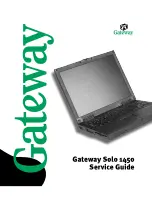45
SECTION 2
4
Raise the PC card eject/lock button.
5
Remove the PC card.
Press the PC card eject/lock button to eject
the PC card.
PC card eject/
lock button
PC card
PC card eject/
lock button
Critical Point
Never remove a PC card by pulling on its cord. Twisting on the cord can break the PC card.
Always use the procedure above for removing PC cards. Removing PC cards in any other
way can cause breakdown.
Clif Sec 2_39-55
25/2/00, 20:46
45