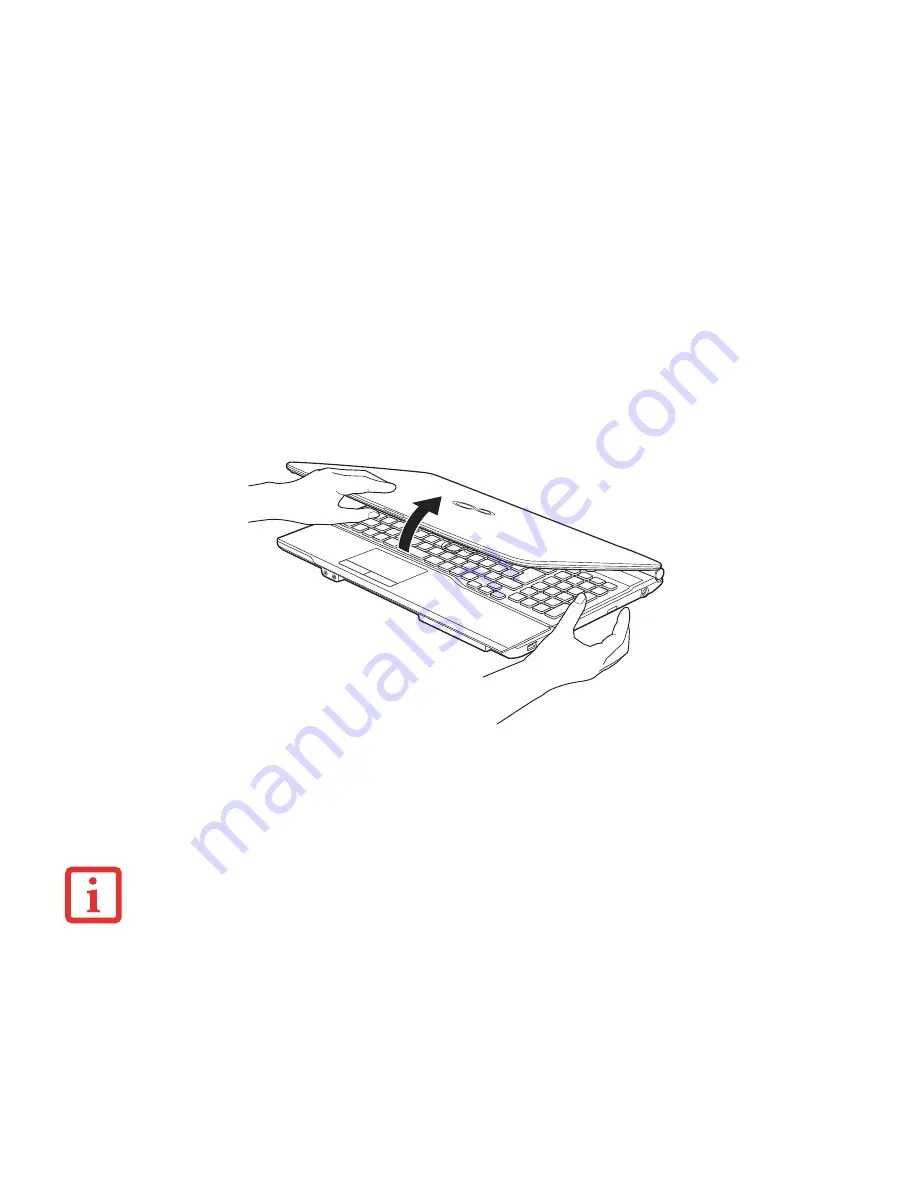
38
- Display Panel
Figure 28. Opening the Display Panel
Display Panel
Your Fujitsu LIFEBOOK notebook contains a touchscreen display panel that is backlit for easier viewing in bright
environments and maintains top resolution through the use of active-matrix technology.
Opening the Display Panel
To open the display, simply lift the display backwards, being careful not to touch the screen, until it is at a comfortable
viewing angle.
F
OR
DETAILED
INFORMATION
ABOUT
USING
THE
TOUCHSCREEN
DISPLAY
FEATURES
,
GO
TO
“U
SING
THE
T
OUCHSCREEN
D
ISPLAY
”
ON
PAGE
32.
















































