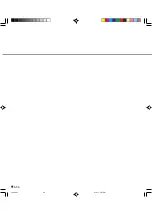6-51
Test item
Description
Offline feed test
Scans sheets continuously for checking conditions of paper feeding.
* Endorser test
Implements the Endorser‘s Print test.
Options
Displays the options installed in the scanner.
Device life
Displays the accumulative number of sheets fed and the accumulative number of hours for
lamps lit since the scanner has been installed, to estimate the life of the device.
Sensor auto adjustment
Automatically adjusts sensors.
Offset auto adjustment
Adjusts offset using adjustment sheets.
Operation panel test
Tests functions of the LCD, LEDs, and buttons to check the operator panel.
Revision Display
Displays the revision of the program EEPROM, VDC-C, Interface farmware.
Sensor status
Displays the status of the sensors.
Sensor adjustment
Changes the current and slice level of sensors to adjust the sensors.
white balance adjustment
Adjust the Amp Gain Value for R,G, B when put the white paper in to scanner.
+5V voltage check
Displays the voltage of +5 volts.
EEPROM edit
Writes arbitrary data in EEPROM (address 00 to FF) to confirm or change the set values.
The test mode includes the user test functions listed in the following table. This section explains
“Offline feed test”, “Options”, and “Device life” which are necessary for users.
NOTE
If you need to use test functions other than “Offline feed test”, “Options”, and “Device life”, contact
your dealer.
The user test functions are as follows:
Contents of the Test Mode
* If the option is not mounted, the set up item for the option does not display on the screen and skips
to the next item.
Summary of Contents for i-4990C
Page 1: ...C150 E192 01EN i 4990C Image Scanner Operator s Guide ...
Page 2: ...fi 4990C Image Scanner Operator s Guide ...
Page 36: ...3 10 07C3 P65 01 2 17 5 43 PM 10 ...
Page 49: ...5 2 External Dimensions unit mm 11C5 P65 01 2 17 5 45 PM 2 ...
Page 108: ...6 56 15C6 P65 01 2 17 5 47 PM 56 ...
Page 119: ...18CE P65 01 2 17 5 48 PM 1 ...