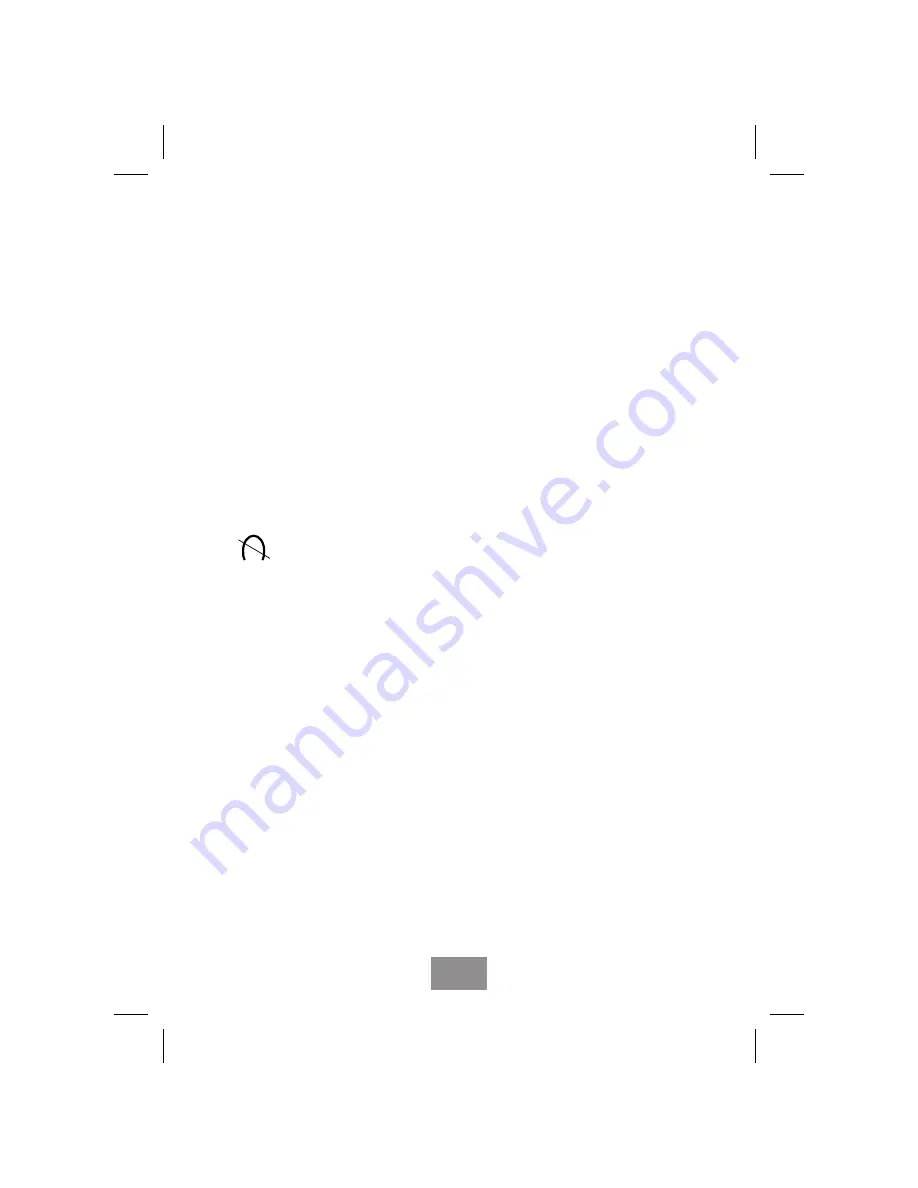
Miscellaneous Menu
Selftest
Your display unit performs a selftest to verify the operation of the
display unit. The menu shows the red, green and blue colour bars for
evaluation of the colour reproduction capabilities. In addition, the
menu shows the display mode.
Language
The language selection affects the language of the menus. The
following languages are available: English, German, Swedish,
Finnish, French, Spanish, Danish and Portuguese.
Degauss
External magnetic fields may cause distortion or discolouration in
the picture. Degaussing, or demagnetization, takes place
automatically when the display unit is switched on, and the unit
normally maintains faultless colour purity during operation.
If you have tilted, swivelled or moved the display unit, you can
perform degaussing by selecting Degauss and pushing the > button.
During the degaussing process the picture is distorted for a few
seconds. After degaussing, the colour impurities have disappeared if
caused by stray magnetic fields.
Do not degauss more often than once every 15 minutes.
English print original
July 1997
Fujitsu e213
MNä
English
16
main2.chp
Fri Aug 08 12:48:02 1997
Color profile: Disabled
Composite Default screen









































