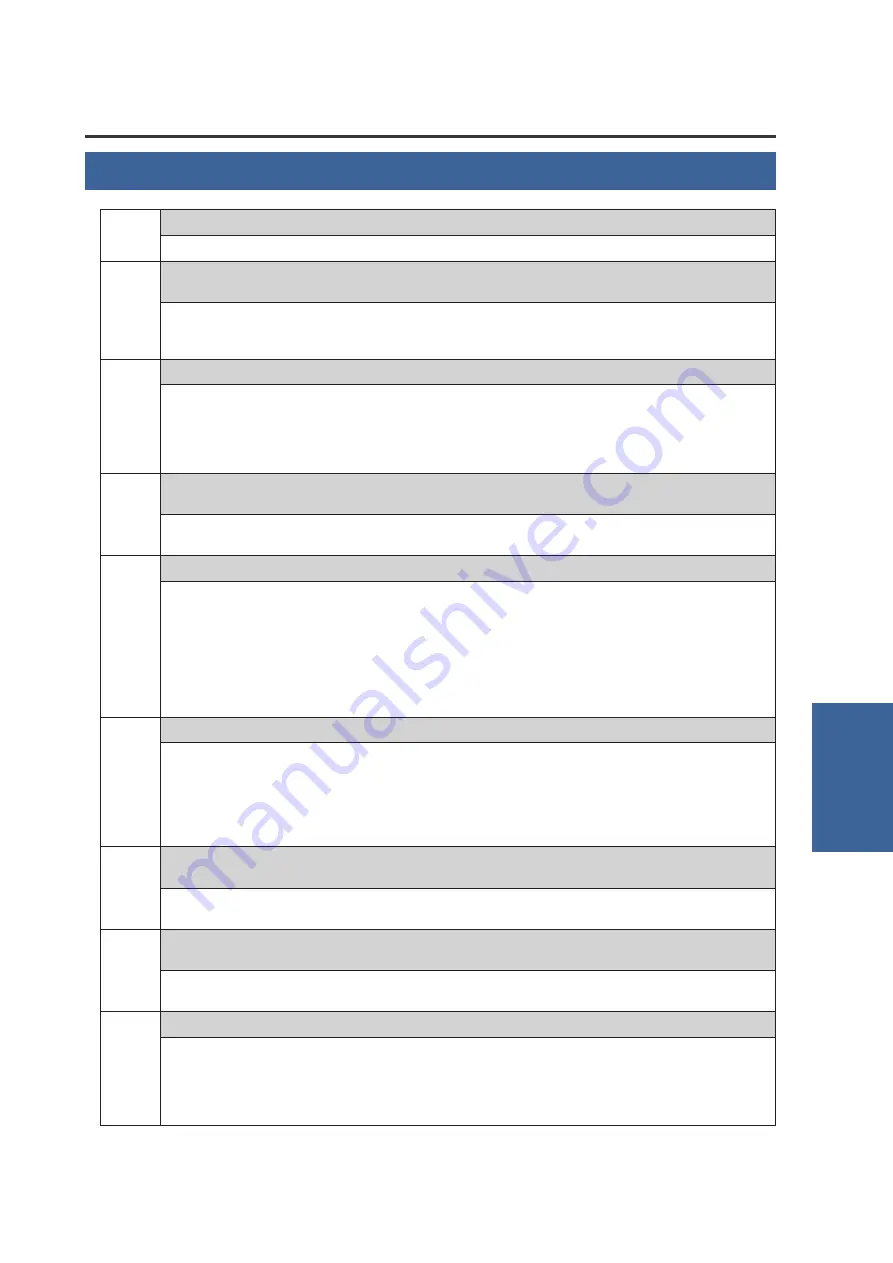
67
Copyright© 2010, 2011 Fujitsu General Limited. All rights reserved.
Appendix
FAQ
11.
General
11111
No.
Question
Answer
1.
The PC power was dropped during unit scanning. What happens to the data scanned up to the point?
Is data integrity maintained?
The scanned data is saved when scanning is completed and the “OK” button is pressed.
When the power was dropped before this, the data scanned up to that point is lost. Restart scanning from
the beginning.
→ 6-6 “Unit Registration”.
2.
When scanning, U10 USB Network Interface is not displayed as a selection choice. What should I do?
U10 USB Network Interface driver is not installed.
Install the OpenLDV supplied with the U10.
Power is not supplied.
If an USB hub is used or many USB units are connected, the power supply may be insufficient. Connect
the USB units directly to the PC, or reduce the number of USB units connected.
3.
Can the U10 USB Network Interface used with the BACnet
®
Gateway also be used with service tools and
other software?
The adaptor can also be used with service tools. However, 1 adaptor cannot be used simultaneously by
the BACnet
®
Gateway and service tools.
4.
What is the difference between Secure Reg enable and disable at “Unit Registration”?
Secure Reg. is a mode which stops operation of all the units and confirms scanning for “Unit Registration”.
Secure Reg. disable is a mode which performs scanning in parallel without stopping operation of the units.
Since scanning is an important function for recognition of the units to be managed by the BACnet
®
Gate-
way, it is recommended that, as a rule, it be performed by enabling Secure Reg. If unavoidable, disable
Secure Reg only when scanning must be performed without stopping operation of the units. In any case,
whether or not units were recognized correctly must be confirmed after scanning. However, when scan
-
ning was performed with Secure Reg disabled, re-scanning may be necessary due to “Unit Registration”
failures.
5.
Scanning was performed, but all the units were not recognized. What should I do?
When work is performed normally and scanning is performed after confirmation and units are not recog
-
nized, first check that the power of the unrecognized units is turned on.
Other causes may be:
•Unit trouble
•Installation work problem
Contact your service personnel.
6.
Scanning was performed, and all the units were recognized, but R.C. group information is not correct.
What should I do?
They may be an abnormality in the wiring which defines the R.C. group or incorrect setting of the address
in the indoor unit R.C. group. Refer to the service manual and perform setting correctly.
7.
Scanning was performed and all the units were recognized, but the unit information is not correct.
What should I do?
It is possible that communication with the unit is incomplete.
Enter a secure reg. check mark and re-scan. → 6-6 “Unit Registration”.
8.
Scanning takes a very long time. What can I do?
When the existing refrigerant system numbers are known in advance, the scanning time may be short-
ened by specifying the refrigerant range to be scanned at the scan execution screen. For example, when
rescanning, etc. when recognition by scanning isn’t very good, the scanning time can be shortened by
specifying the range of only the refrigerant systems at which recognition was poor. In addition, scanning
by “secure reg.” is faster than scanning “without secure reg.”.
→ 6-6 “Unit Registration”.
Summary of Contents for BACnet UTY-ABGX
Page 8: ...Introduction 3 Overview 4 Materials To Be Prepared Beforehand Introduction ...
Page 11: ...5 Installation Installation ...
Page 32: ...6 Basic Settings 7 Electricity Charge Apportionment ECA Setting Settings ...
Page 48: ...8 Operation Operation ...
Page 64: ...9 Product Specifications 10 Error Code Table 11 FAQ Appendix ...





































