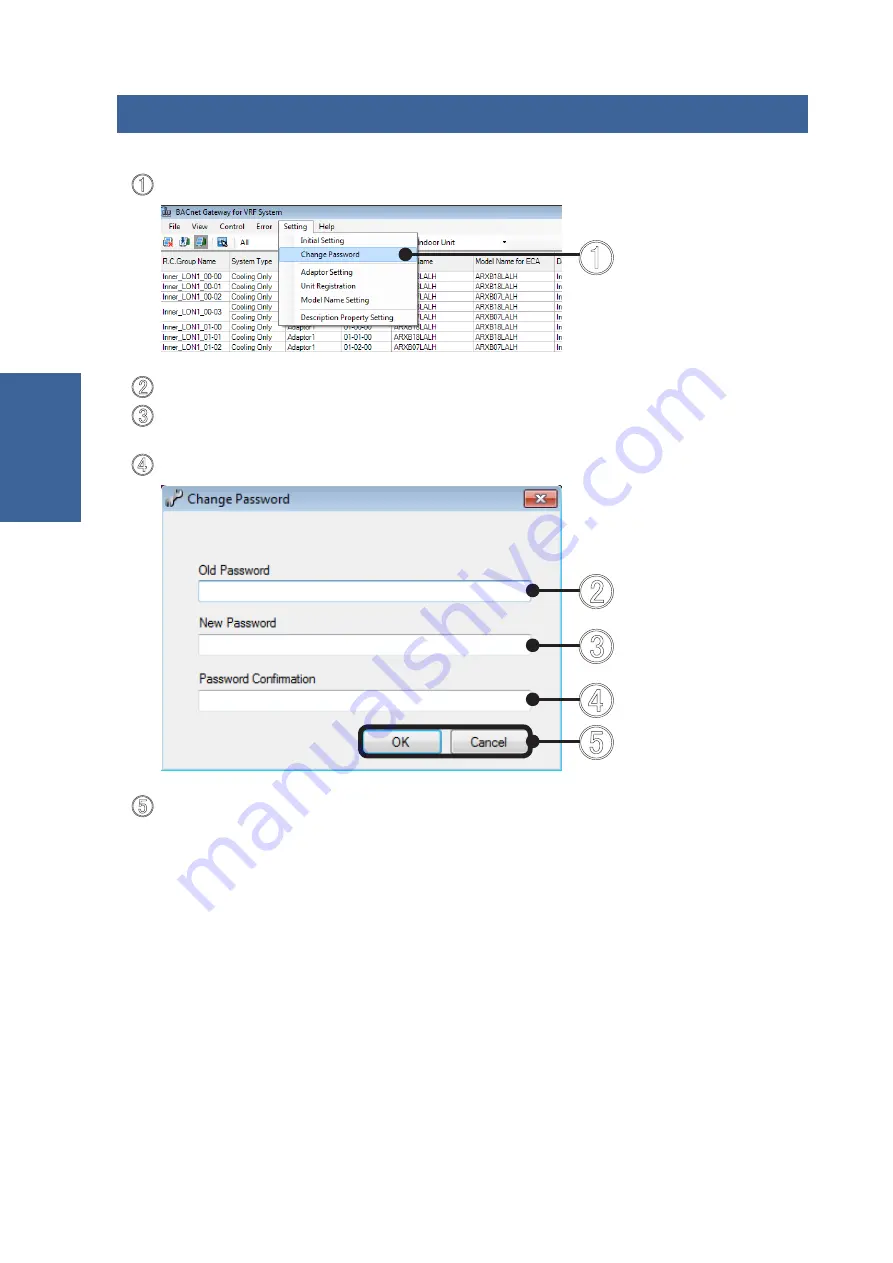
42
Copyright© 2010, 2011 Fujitsu General Limited. All rights reserved.
Settings
“
6-8 Change Password”
Change the password.
Select the menu items in order of "Setting"→"Change Password " from the Menu bar.
Enter the current password.
Enter the new password.
(Within 20 characters of alphabet, numeric, and symbol)
Enter the new password again for confirmation.
5
"OK" button:
5
Saves the new password.
"Cancel" button: Ends without saving the revised contents.
Summary of Contents for BACnet UTY-ABGX
Page 8: ...Introduction 3 Overview 4 Materials To Be Prepared Beforehand Introduction ...
Page 11: ...5 Installation Installation ...
Page 32: ...6 Basic Settings 7 Electricity Charge Apportionment ECA Setting Settings ...
Page 48: ...8 Operation Operation ...
Page 64: ...9 Product Specifications 10 Error Code Table 11 FAQ Appendix ...






























