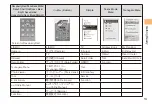20
Making and Ans
w
er
ing Calls
Playing a Message
If a message is recorded,
Answer Memo
appears
on the standby screen.
Use
a
to select
Answer Memo
and then press
c
.
Use
j
to select the message you want to play
and then press
c
(Play).
To stop playing the message, press
c
(Stop).
Deleting a Message
When the standby screen is displayed, press
c
.
Use
a
to select
Tool
and then press
c
(Select).
Use
j
to select
Memo Menu
and then press
c
(Select).
Use
j
to select
Answer Memo
and then press
c
(Select).
Use
j
to select
Answer Memo List
and then
press
c
(Select).
Use
j
to select the message you want to
delete and then press
%
(SubMenu).
Use
j
to select
Delete
and then press
c
(OK).
Use
j
to select
Delete One
and then press
c
(OK).
■
➡
➡
•
■
➡
➡
➡
➡
➡
➡
➡
Use
j
to select
YES
and then press
c
(OK).
➡