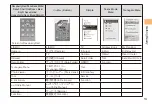8
Getting Ready
Charging the Battery Pack
The battery pack is not fully charged at the time of purchase.
Be sure to charge the battery pack before using the cell
phone for the first time.
An AC adapter is not included. Purchase a specified AC
adapter (sold separately).
Connect a specified AC adapter to the cell
phone with the battery pack attached.
Open the cover of the external connection jack. Check
the shape of the connector of the AC adapter, and
plug it straight into the external connection jack.
Unfold the power plug of the AC adapter and
plug it into a 100 V AC power outlet.
Confirm that the charge indicator lights.
Charging: The charge indicator lights.
Charging finished: The charge indicator goes out.
•
➡
•
➡
➡
•
•
100V AC
power outlet
2
3
microUSB
plug
1
AC adapter 03
External
connection
jack
Charge indicator
Connector
100V AC
power outlet
2
3
microUSB
plug
1
AC adapter 03
External
connection
jack
Charge indicator
Connector
The charging times increase if use the common AC
adapter 01/02 (sold separately) connected to the
external connection jack during charging. In addition,
the 18 pin-microUSB conversion adapter 01 (sold
separately) is needed.
Be sure to close the cover of the external connection
jack when charging is finished.
Do not pull or twist the cover of the external
connection jack forcibly.
Be sure to use the common AC adapter 02/03 (sold
separately) when charging overseas.
•
•
•
•