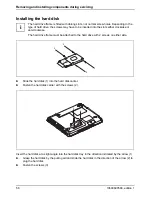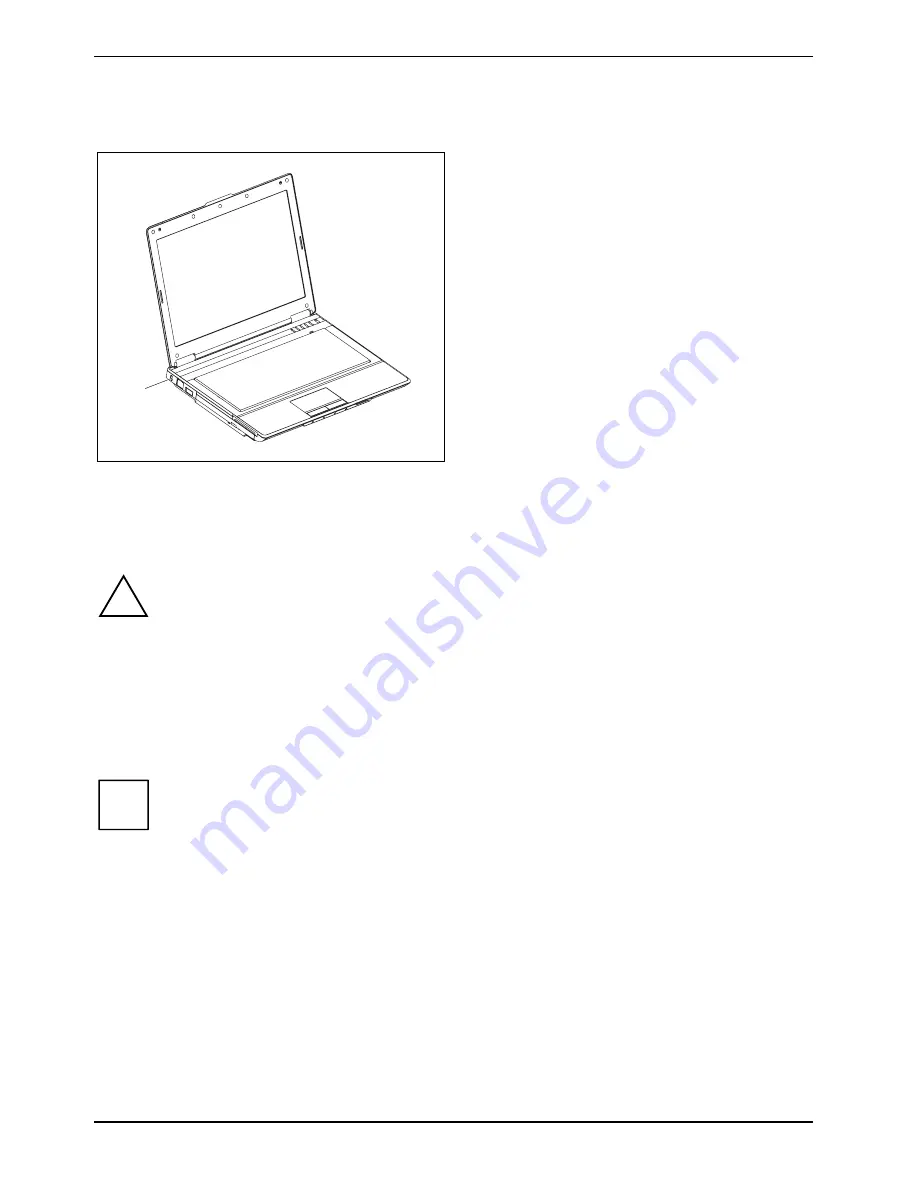
Security functions
44
10600690568, edition 1
Using Kensington Lock
1
►
Fit the Kensington MicroSaver on the
device (1) on your notebook.
Configuring password protection in BIOS Setup
Utility
!
Before using the various options of password protection for your data security in the
BIOS
Setup Utility
, please note the following hints:
●
Make a note of the passwords and keep them in a safe place. If you forget your
supervisor password you will not be able to access your notebook.
Passwords are not covered by your warranty and a charge will be made for
assistance.
●
Make regular backups to external storage devices such as external hard drives, CD
or DVD disks.
●
Assigning the user password is not possible on all systems.
i
Your password can be up to eight characters long and contain letters and numbers. It
does not matter if you use upper or lowercase characters.