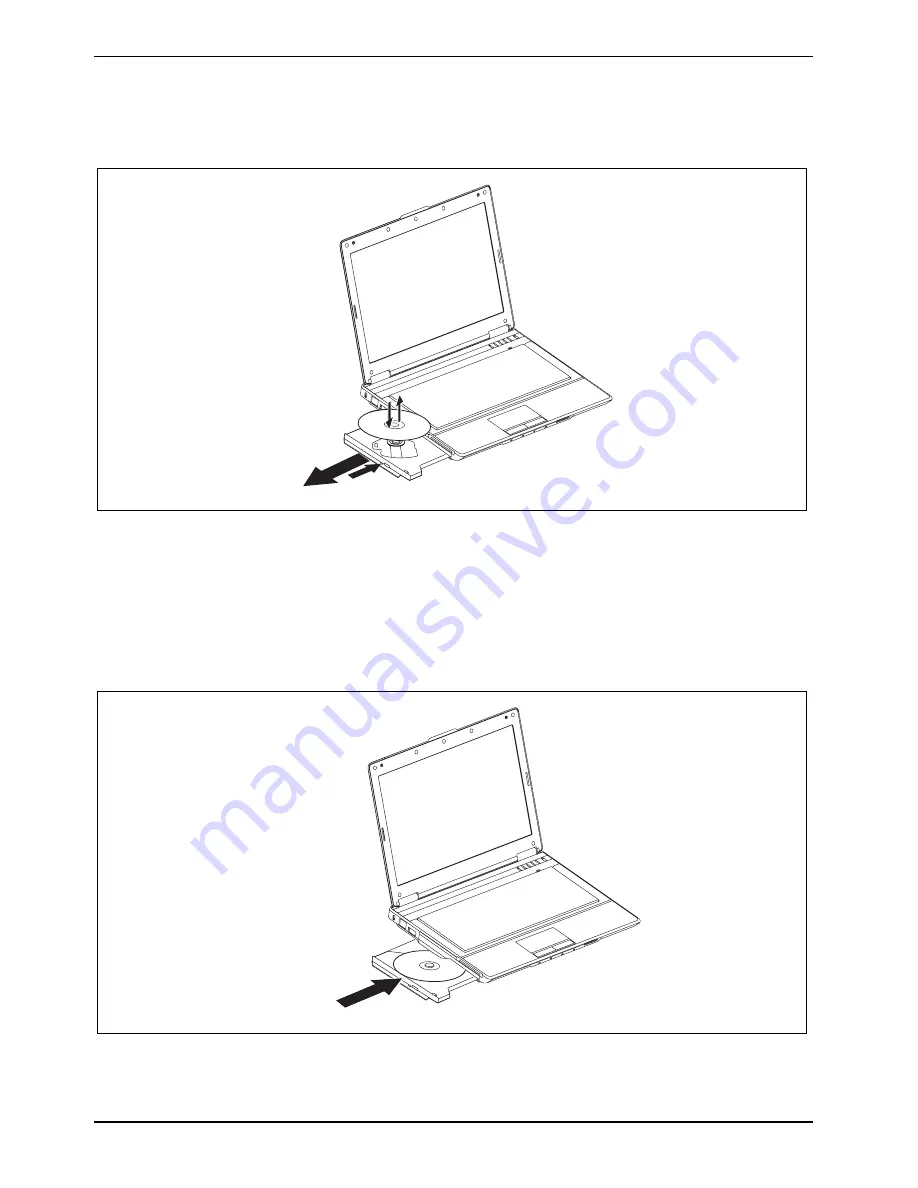
Using your notebook
36
10600690568, edition 1
Inserting or removing a CD/DVD
The notebook must be switched on.
2
1
►
Push the insert/eject button (1).
The drive tray will open.
►
Gently pull the drive tray (2) completely out.
►
Place the CD/DVD in the drive tray with the label facing upwards.
or
►
Take out an inserted CD/DVD.
►
Push in the drive tray until you feel it lock into place.






























