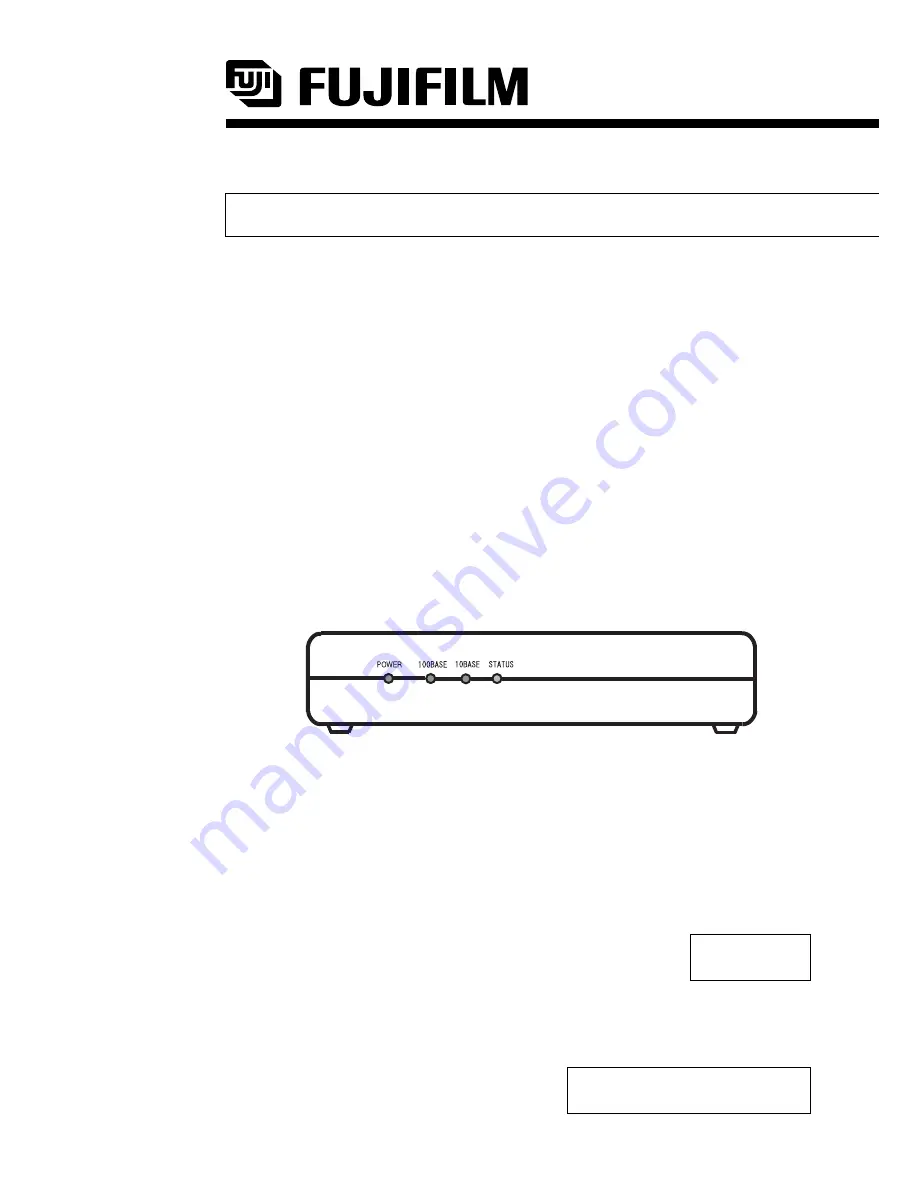
取扱説明書/
INSTRUCTION MANUAL
PICTROGRAPHY 3500/4000
II
/4500
超高画質フルカラーデジタルプリンター
DIGITAL IMAGE PRINTER
NETWORK ADAPTER
用 プリンタードライバー
PRINTER DRIVER for NETWORK ADAPTER
●
Mac OS Xへのインストール
●
Installing to Mac OS X
第
2
版
033PC109B
追補編2
Second Edition
PP3-B501E2
SUPPLEMENT 2