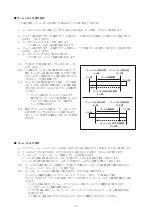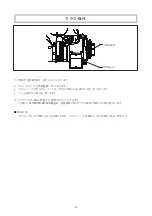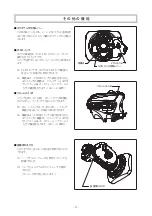フランジバックの調整
フランジバックとは、レンズの取付基準面(フランジ)から結像面までの距離をいいます。
■ 被写体および絞りの条件
1. 被写体:
巻末に掲載してあります、
白黒の放射縞模様チャート
“ジーメンススター” を、切り
取ってご使用ください
2. 被写体距離: 約 3 m
3. 絞 り:
■ 調 整
調整は、レンズをカメラに取り付けた後カメラの
電源を入れ、カメラのモニタを見ながら行いま
す。
このとき、レンズのケーブルをカメラのレンズ用
コネクタに接続してください。
フォーカス、ズームの操作方法については、
「フォーカス操作」 「ズーム操作」 の項 (
6
、
7
ページ)を参照してください。
a. F.f 固定つまみを反時計方向に回して
ゆるめます。
b. ズームを操作してワイド端にします。
c. F.f
固定つまみを使用してF.f
調整リング
を回し、約3m離れた距離に置いたジーメ
ンススターに焦点を合わせます。白黒の
放射縞模様が最もはっきり見える位置が
最適な焦点位置です。
d. ズームを操作してテレ端にします。
e. フォーカスを操作して、ジーメンススターに焦点を合わせます。
f. ズームをワイド端に戻して、手順 ‘c’ で合わせた最適な焦点位置が保たれているか確認します。
g. 上記の手順 ‘b’ ~ ‘f’ を2、3回繰り返します。
(ズーム全域で常に最適な焦点位置が保たれるようになれば、正確にフランジバックが調整されました。
焦点がずれてしまう場合は、フランジバックの調整が不十分です。そのときは、再度手順 ‘b’ から調整を
行ってください。)
h. 最後に、F.f 固定つまみを確実に締め付けます。
-
3
-
レンズの結像面とカメラの撮像面が一致していないと、ズームの操作中に被写体の焦点がずれてしまいます。
これを防ぐために、フランジバックの調整が必要となります。
レンズを最初にカメラに取り付けたとき、または異なるカメラに取り付けたときには、必ずこの調整を行ってください。
注:
絞りを開放にすることで被写界深度が浅
くなり、より確実に焦点を合わせることが
出来ます。
フランジバックを正確に調整するために、
出来るだけ丁寧な焦点合わせ操作を
行ってください。
取付基準面
結像面
フランジバック
開放またはできるだけ開放
に近い位置
F.f 固定つまみ
F.f 調整リング
Summary of Contents for FUJINON HA14x4.5 BEZD-T58B
Page 1: ...UA13x4 5BEZD T9 BB00041378 300 LP755A T9 2911...
Page 2: ......
Page 3: ...JAPANESE V English version Technical Drawings Technical Drawings ENGLISH...
Page 4: ......
Page 5: ......
Page 6: ......
Page 7: ...1 1 2 2 3 5 6 7 1 7 2 8 3 10 4 11 5 12 14 1 15 2 15 16 17 18 22 23 24 25 26 28...
Page 8: ...2 OFF a b c d e...
Page 9: ...1 2 3 m 3 6 7 a F f b c F f F f 3m d e f c g b f 2 3 b h F f 3 F f F f...
Page 10: ...4 F f F f c b g...
Page 11: ...5 A a M b 1 2 A M 19 ON...
Page 12: ...6 S...
Page 13: ...5 1 a OFF b 1 6 2 7 3 9 4 10 5 11 W T 7...
Page 14: ...2 a ON b T W HIGH LOW T W 7 8...
Page 15: ...ON OFF 20 ON OFF 9...
Page 16: ...3 a ON b c d 1 18 VTR 2 3 10...
Page 17: ...4 a ON b c d 18 VTR 3 1 2 3 11...
Page 18: ...5 ON OFF T W 12...
Page 20: ...2 1 14 2 14 14...
Page 21: ...1 ON OFF 18 ON ON 19 OFF OFF ON a b c a b 2 ON OFF 18 ON ON 19 ON ON S a b c a d b c M 15...
Page 22: ...a b c 16...
Page 23: ...2 VTR VTR VTR VTR 18 18 VTR 2 1 2 17...
Page 24: ...ON OFF ON OFF VTR VTR VTR ON OFF ON OFF ON OFF VTR ON OFF 18...
Page 25: ...ON OFF ON OFF OFF A M ON OFF ON OFF OFF ON A M ON OFF ON OFF 19...
Page 28: ...22...
Page 29: ...a b a b c d 23...
Page 30: ...a b 1 1 24...
Page 32: ...1 1 EPD 4A E12A ERD 10A D01M EPD EBF 1 MCA 06BC ERD EPD 26...
Page 33: ...2 2 SA 206D 005 27...
Page 67: ...Technical Drawings ENGLISH English version...
Page 68: ...SJ T11364 GB T26572 GB T26572 10...
Page 69: ......
Page 70: ......
Page 71: ...1 1 2 2 3 5 6 7 1 7 2 8 3 10 4 11 5 12 14 1 15 2 15 16 17 18 22 23 24 25 26 28...
Page 72: ...2 a b c d e...
Page 73: ...3 1 2 3 3 6 7 a b c 3 d e f c g b f b h...
Page 74: ...4 c b g...
Page 75: ...5 A a M b 1 2 A M 19...
Page 76: ...6 S...
Page 77: ...7 1 a OFF b 1 7 2 8 3 10 4 11 5 12 T W...
Page 78: ...8 2 a ON b T W HIGH LOW T W 7...
Page 79: ...9 ON OFF ON OFF OFF 20 ON OFF...
Page 80: ...3 a ON b c d 1 18 VTR 2 3 10...
Page 81: ...4 a ON b c d 18 VTR 1 2 3 11...
Page 82: ...5 12 ON OFF T W...
Page 83: ...13 ON OFF OFF 1 2 3 4 1 2 OFF ON ON OFF OFF ON T W a b c ON OFF OFF ON 3 T 1 3 W 1 a b c d e...
Page 84: ...14 1 15 2 15 ON MEMO...
Page 86: ...16 a b c M O D ON OFF OFF 12...
Page 87: ...17 2 2 2 VTR VTR VTR VTR VTR 18 18 VTR 2 1 2...
Page 88: ...18 ON OFF ON OFF OFF VTR VTR VTR ON OFF ON OFF ON OFF VTR ON OFF...
Page 89: ...19 ON OFF ON OFF OFF A M ON OFF ON OFF OFF ON A M ON OFF ON OFF...
Page 90: ...ON OFF ON OFF ON OFF ON OFF 10 OFF ON OFF ON OFF ON OFF ON OFF ON OFF No 9 No 4 No 0 W T 0 20...
Page 92: ...22...
Page 93: ...23 a b a b c d...
Page 94: ...24 a b...
Page 96: ...26 1 1 EPD 4A E12A ERD 10A D01M EPD EBF 1 EPD ERD MCA 06BC...
Page 97: ...27 2 2 SA 206D 005...
Page 99: ...TECHNICAL DRAWINGS Technical Drawings ENGLISH...
Page 101: ...SS00002038 00 mm UNLESS OTHERWISE SPECIFIED UNIT mm Outline drawing UA13 X 4 5BEZD T9 Fig 1 1...
Page 102: ......
Page 103: ...MEMO...
Page 104: ...MEMO...
Page 105: ...SIEMENS STAR...
Page 106: ......
Page 107: ......
Page 108: ......