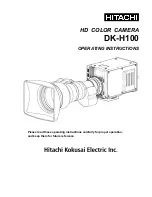73
Movies
Viewing Movies
Viewing Movies
During playback, movies are displayed as shown at right.
Tap to begin playback. The following operations can
be performed:
Operation
Operation
Description
Description
End playback
End playback
Tap
z
to end playback.
Pause playback
Pause playback Tap
y
to pause playback. Tap
x
to resume.
Adjust speed
Adjust speed
Tap
Q
or
R
to adjust playback speed.
W
mode icon
100-0011
100-0011
MENU
DISP
Playback Speed
Playback Speed
Tap
Q
or
R
to adjust playback speed. Speed is shown by
the number of arrows (
M
or
N
).
Arrow
346m42s
Q
Do not cover the speaker during playback.
Summary of Contents for FINEPIX Z1000EXR
Page 147: ...133 Memo Memo ...